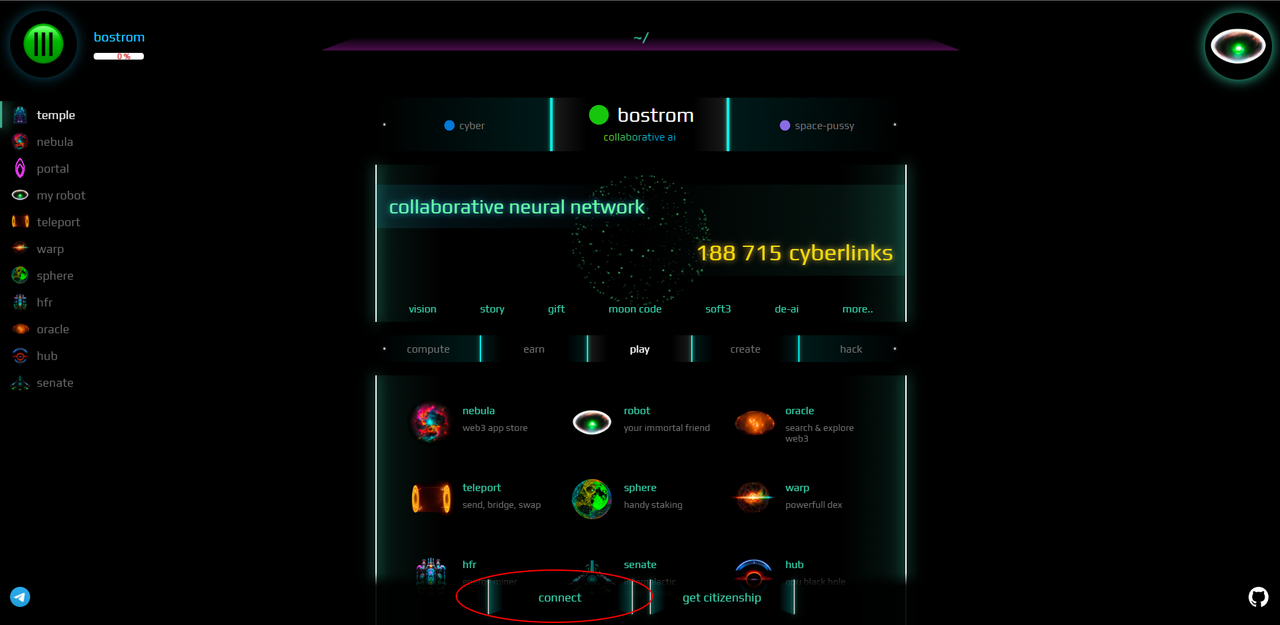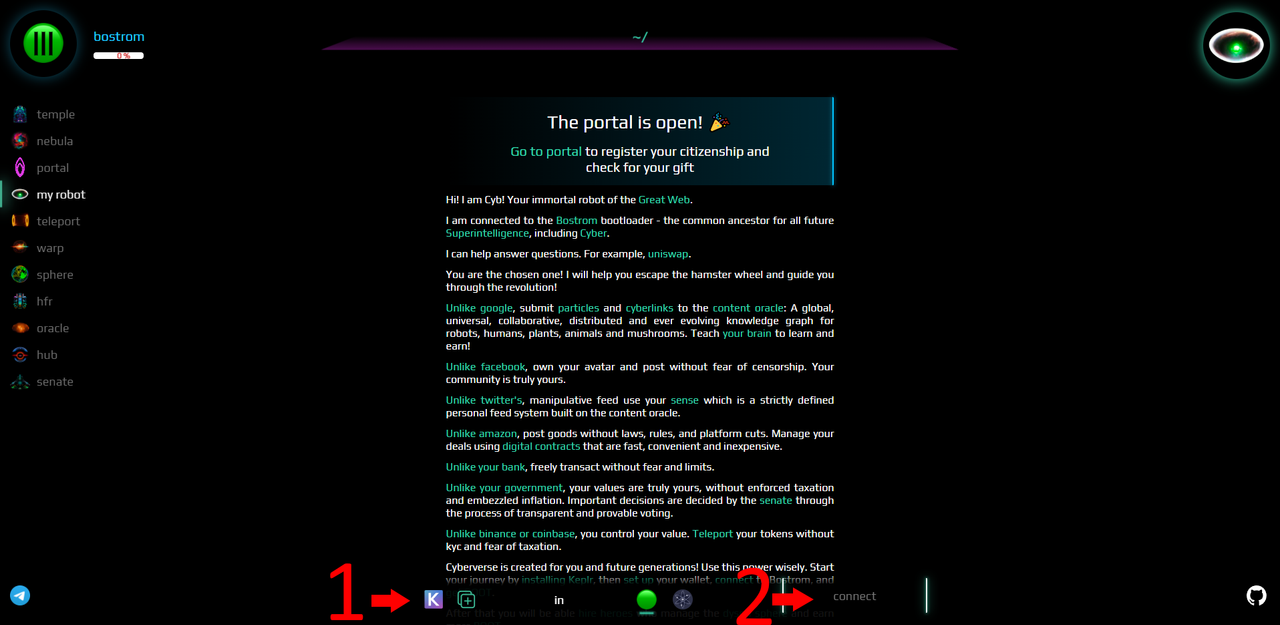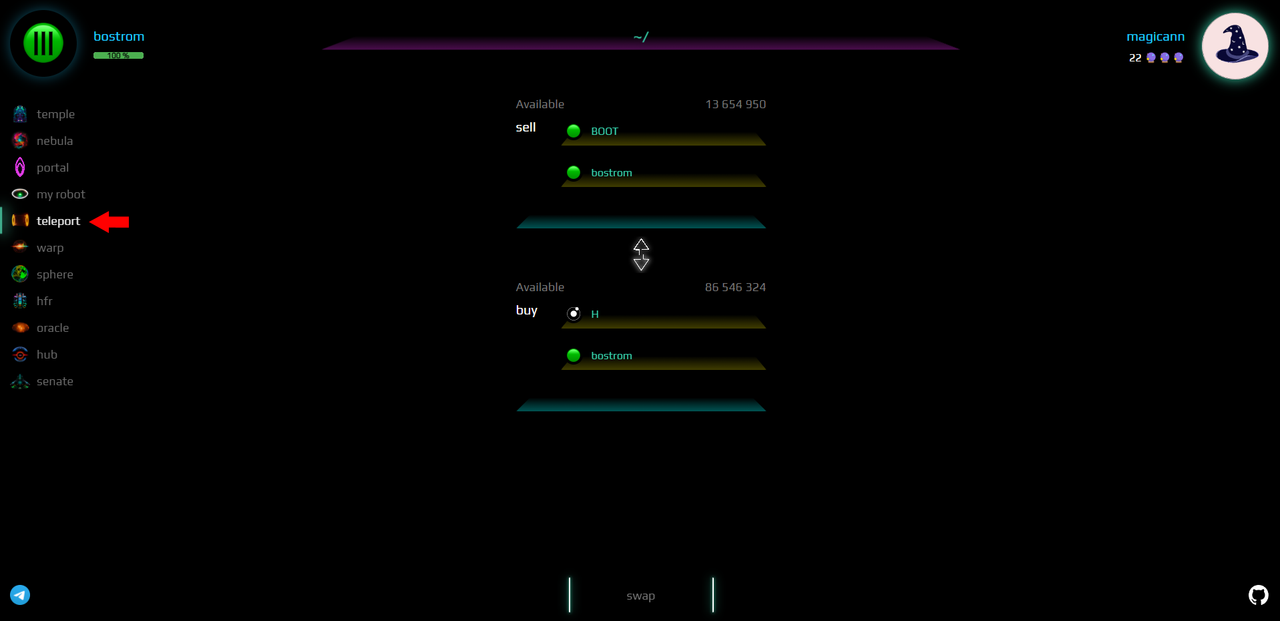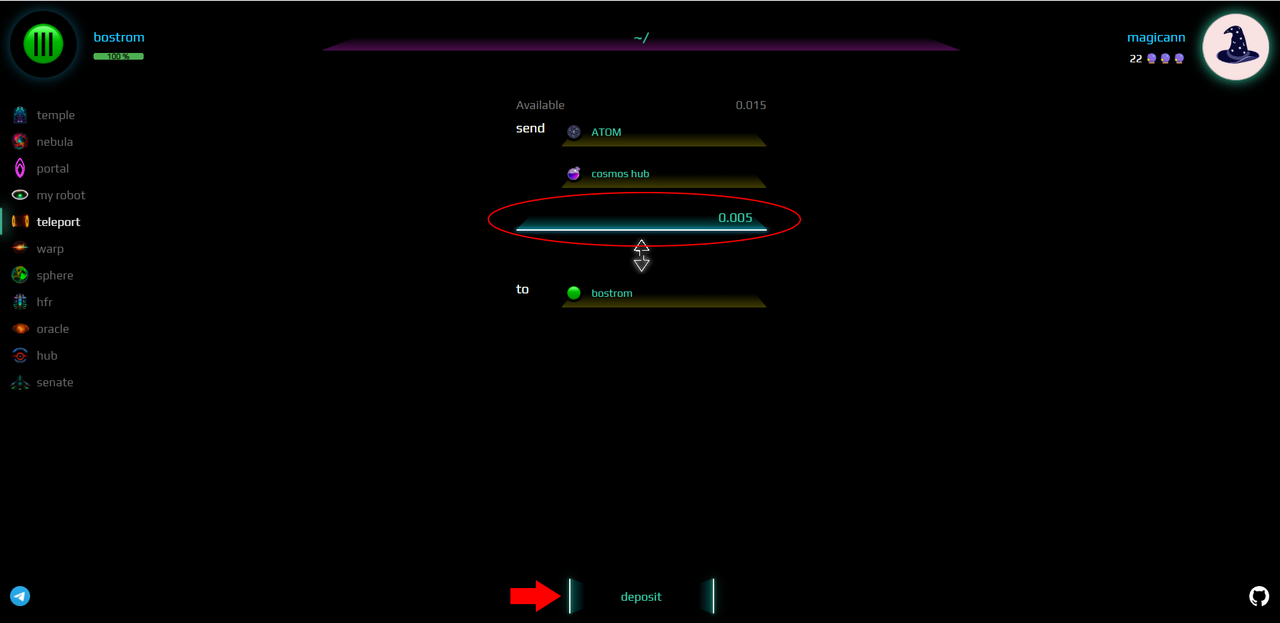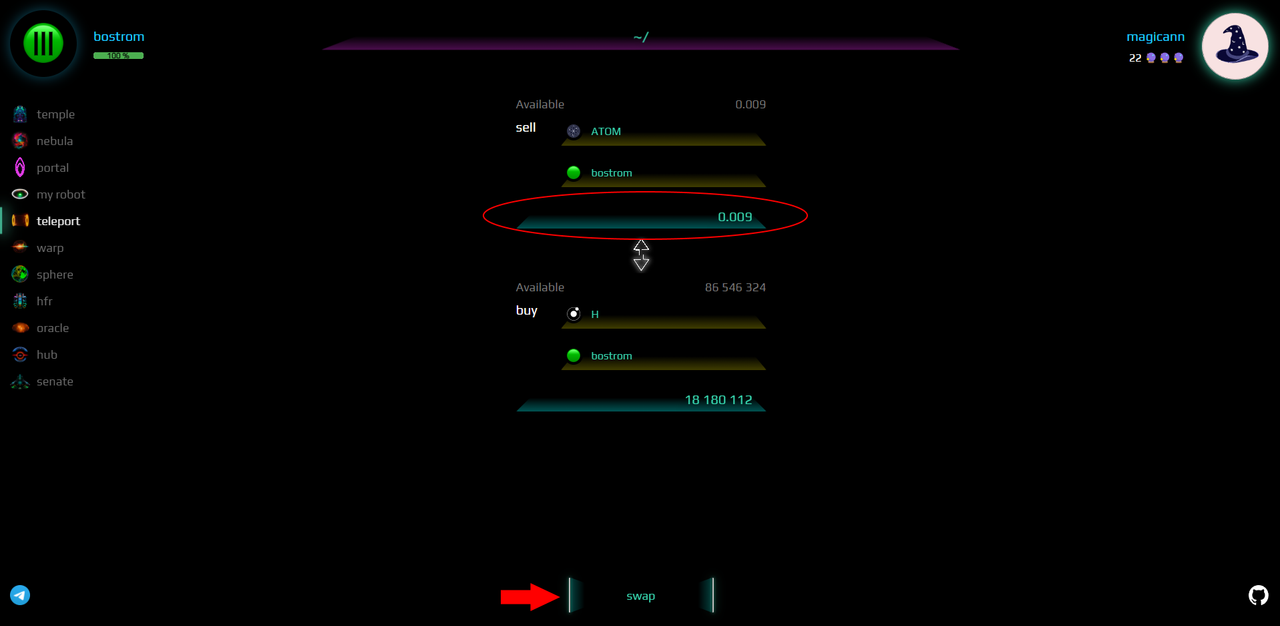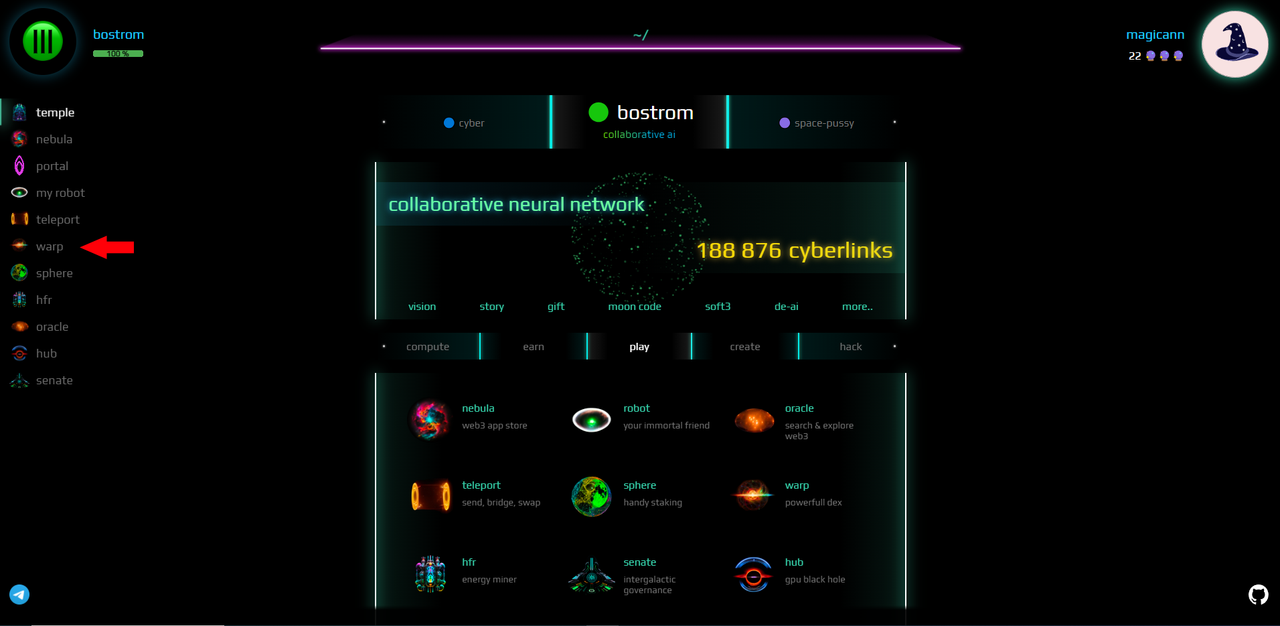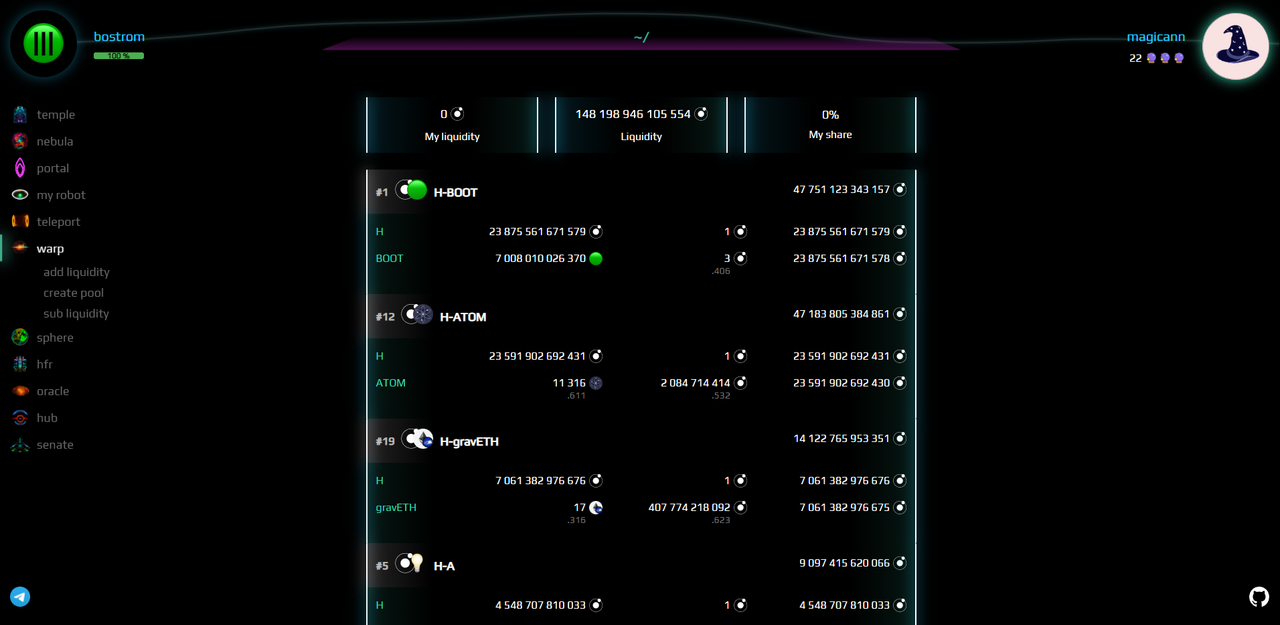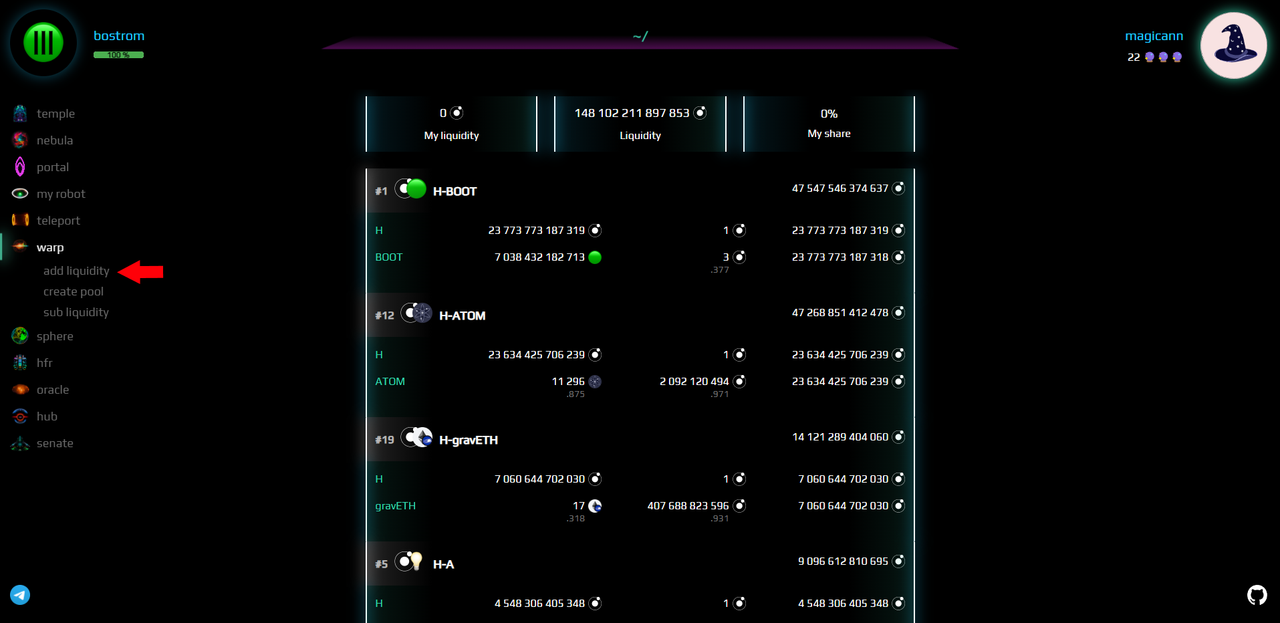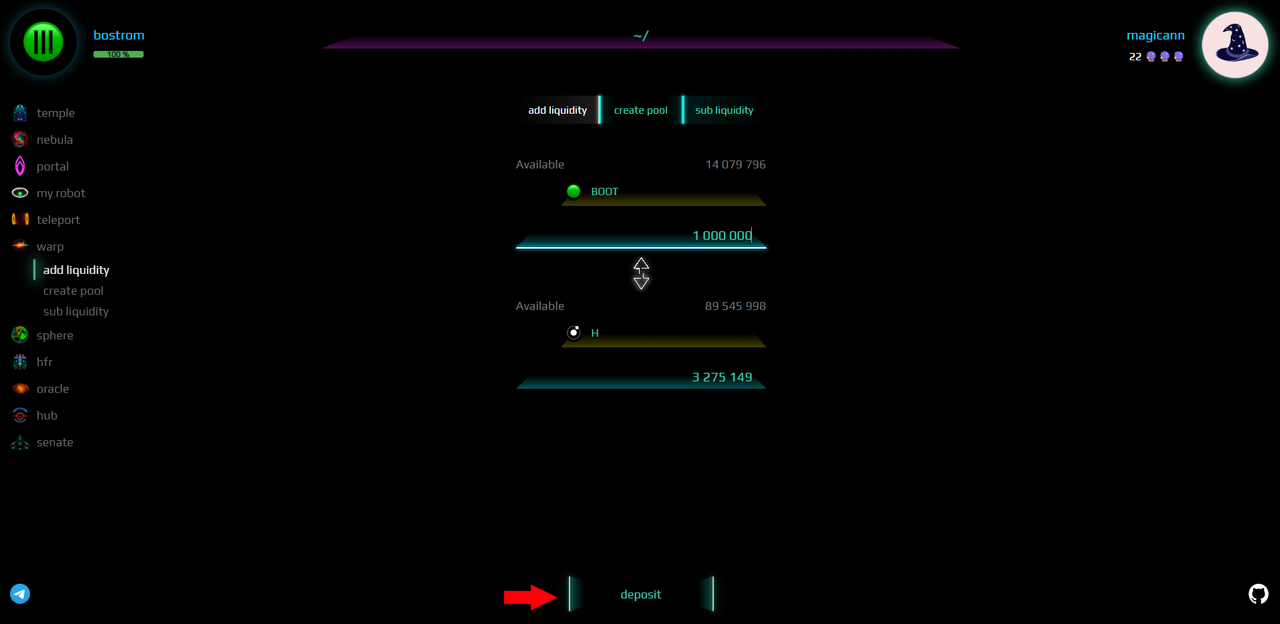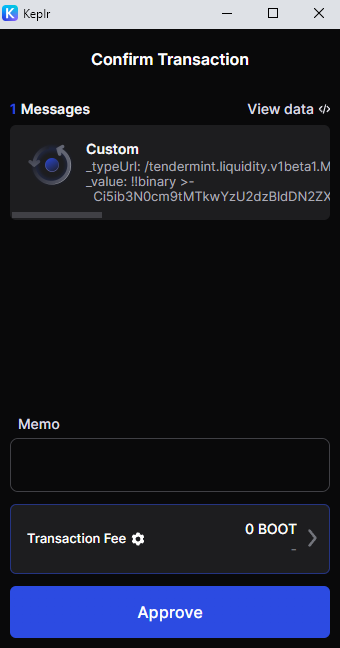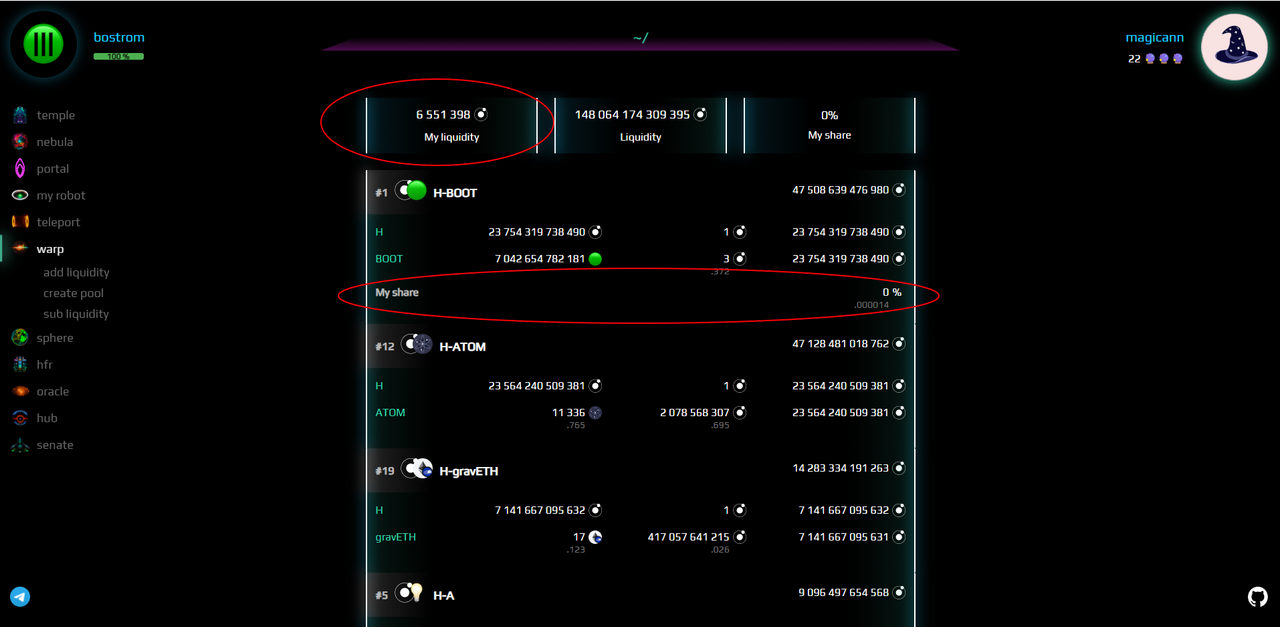Bostrom-Cyber: a complete guide. Part 6 - How to use cyber DEX and add liquidity
How to use cyber DEX
Let's go to cyb.ai and connect Keplr(If you have not yet registered and received your citizenship, then use our guide):
And next click on Teleport:
Here we can exchange BOOT, A, V, H, LP, TOCYB, PUSSY, ATOM, EVMOS, JUNO, GRAV, DSM. Before exchanging a non-native coin requires sending it to the Bostrom chain, I will show by the example of exchanging ATOM to H.
First, We need to transfer ATOM from cosmos hub to bostrom. Choose the amount of ATOM that we will transfer to bostrom and click on Deposit:
Great, now our Atom is on the Bostrom chain. Now we can exchange this Atom for H:
Other available coins can be exchanged in the same way.
How to add liquidity on cyb.ai
In order to add liquidity to the pool we need to go to the Warp section:
Here we will see all available pools, the volume of liquidity, and your share in the pools:
To add liquidity to the pool click on add liquidity:
Choose a pair and an amount that we want to add to the pool and click on deposit:
And confirm the transaction in the Keplr:
Done, liquidity has been successfully added. To see your share of the pool, go back to the warp tab:
If you would like to support our mission in creating educational content and aligning the goals of different communities, please stake with us here:
Join our community, to build a future where communication is decentralized. May the code be with you!