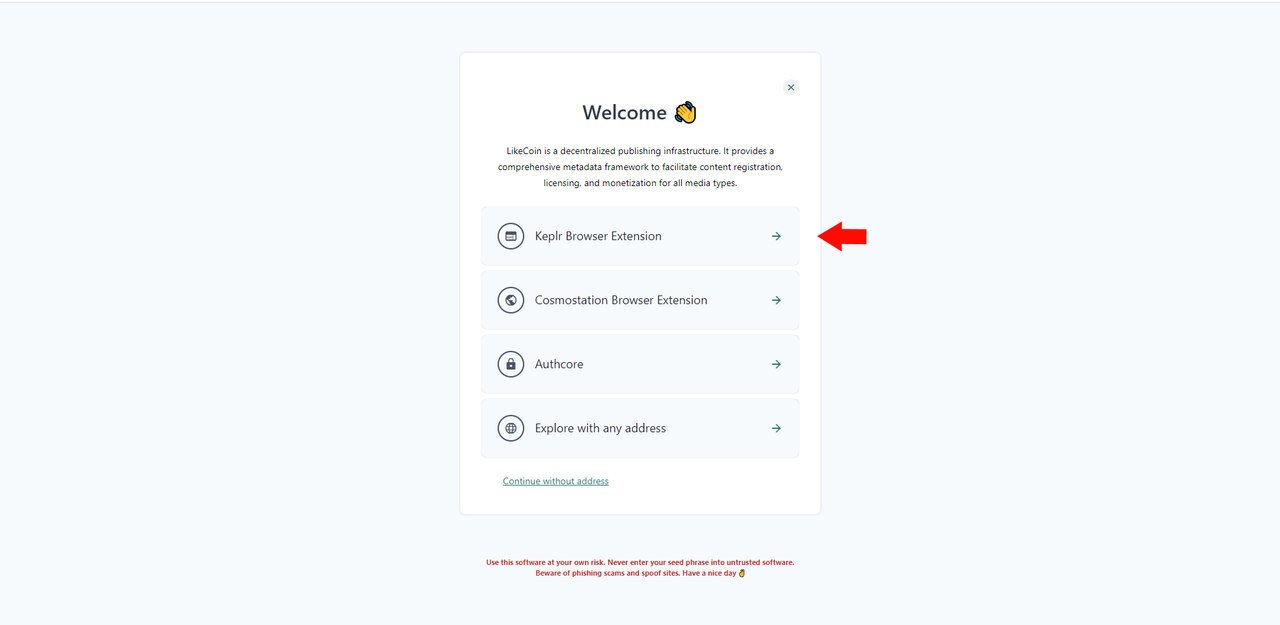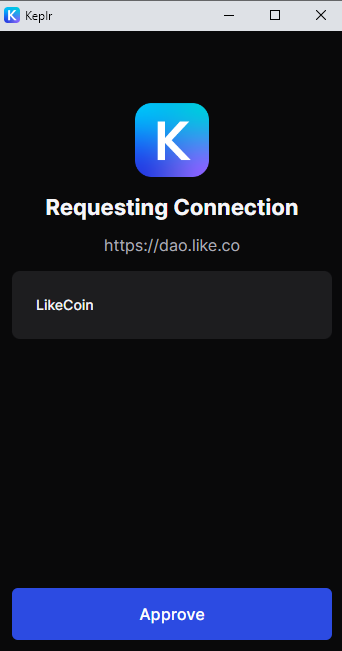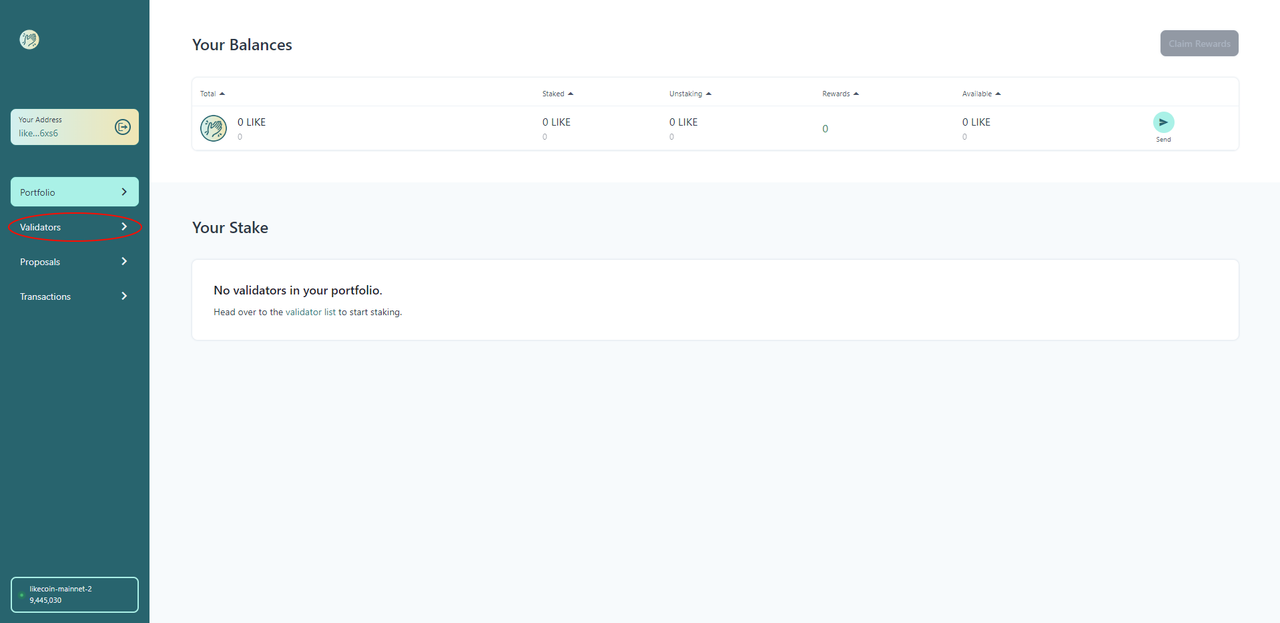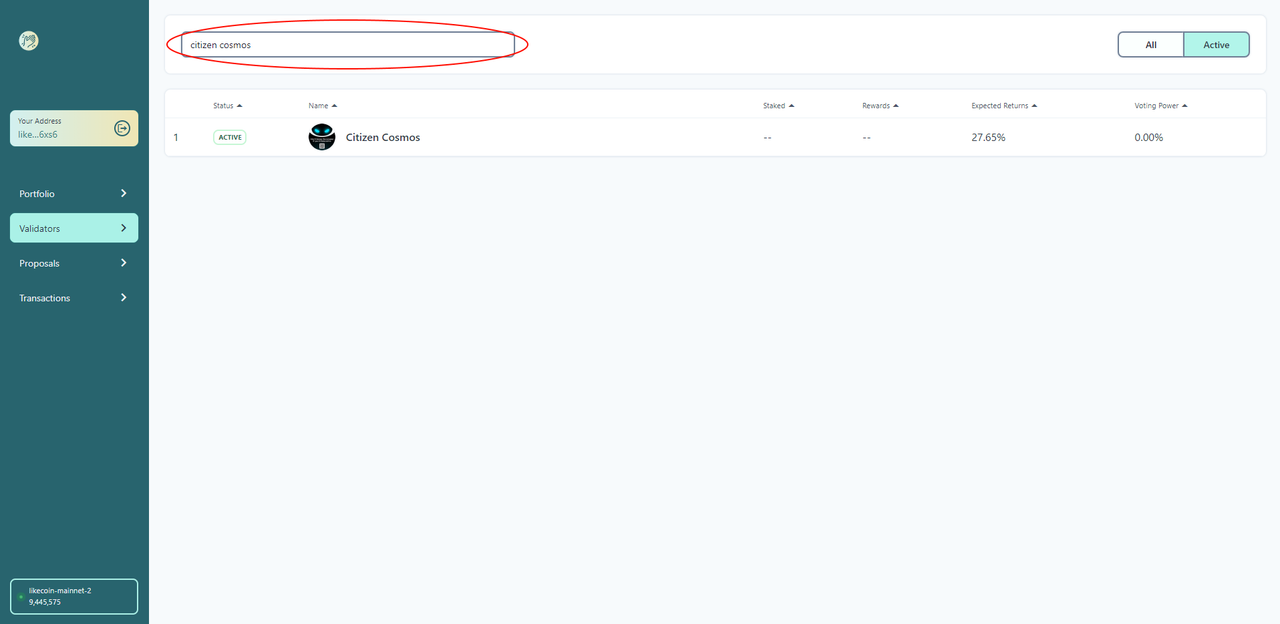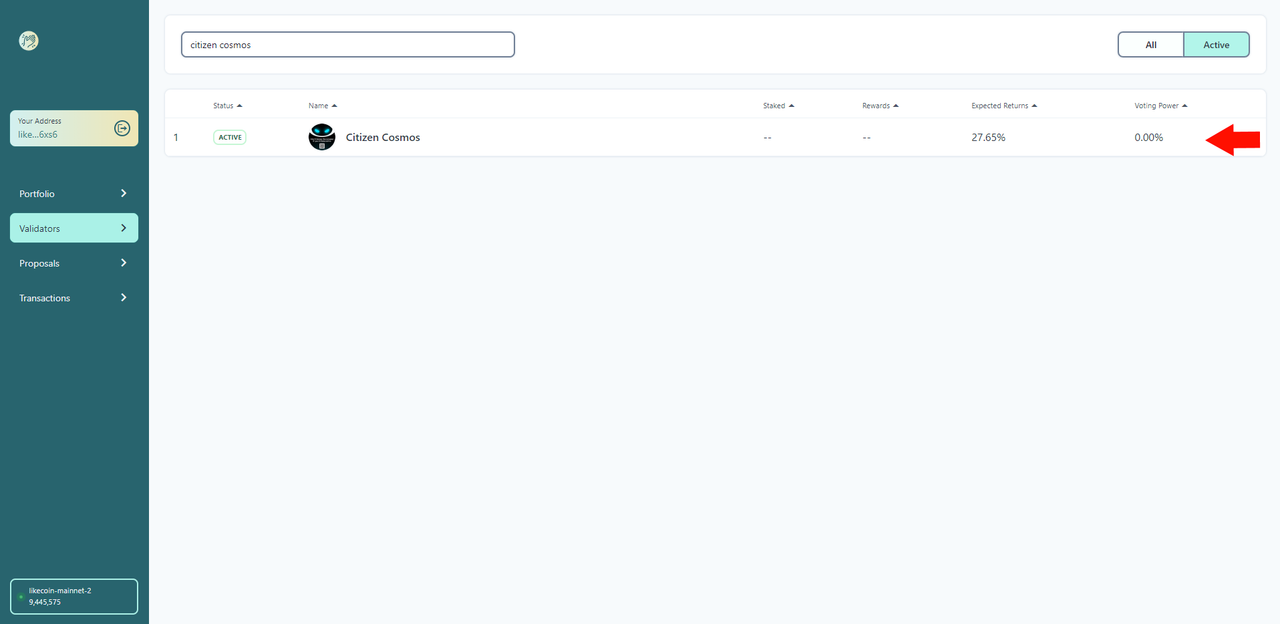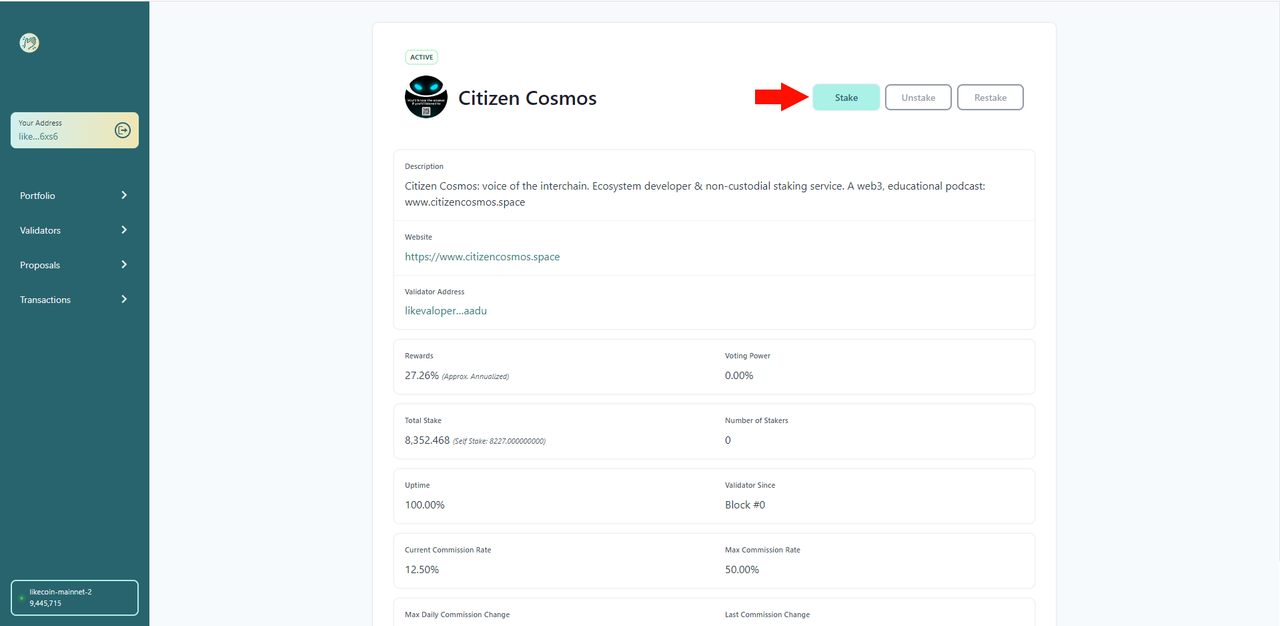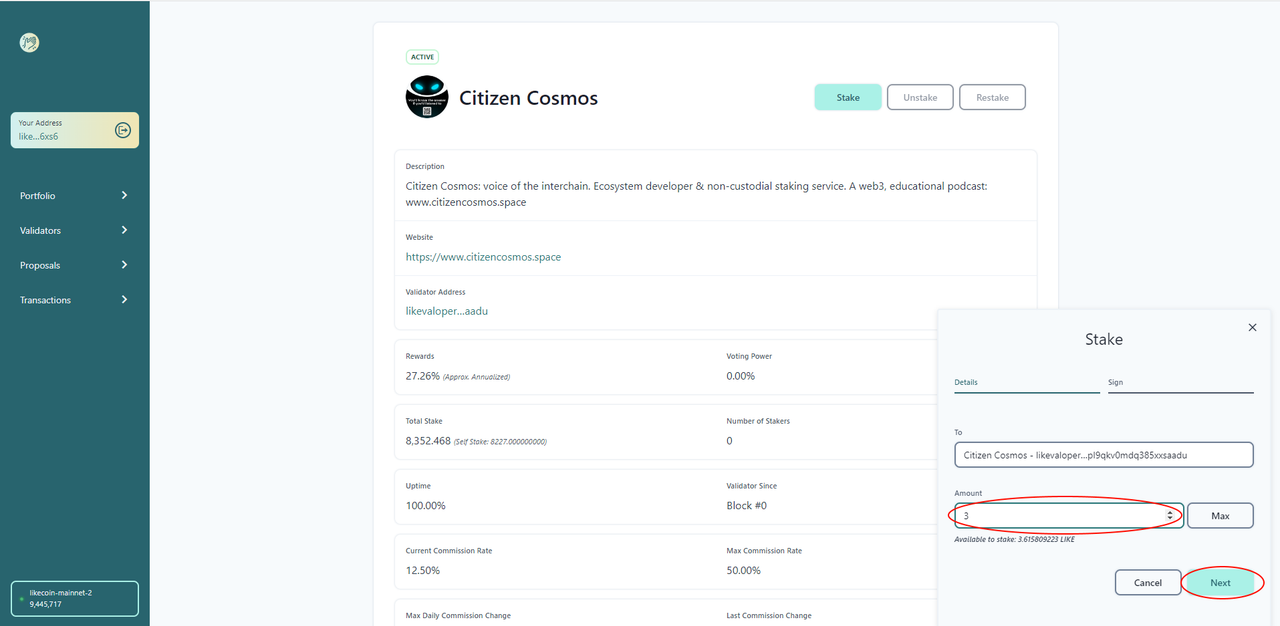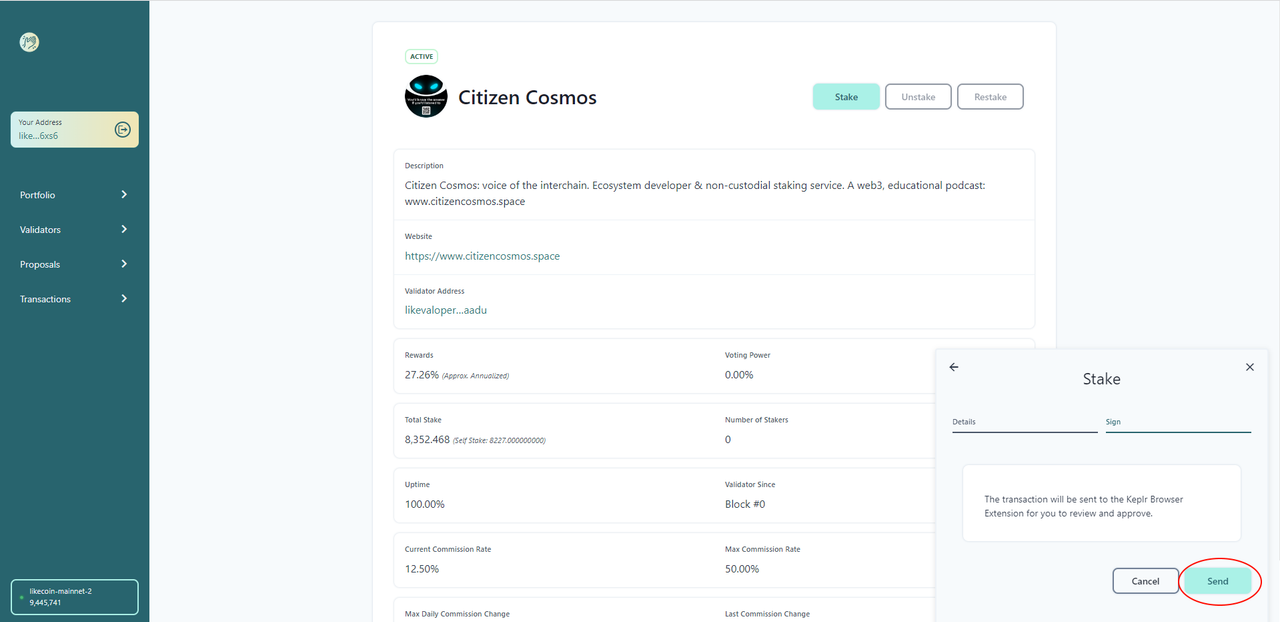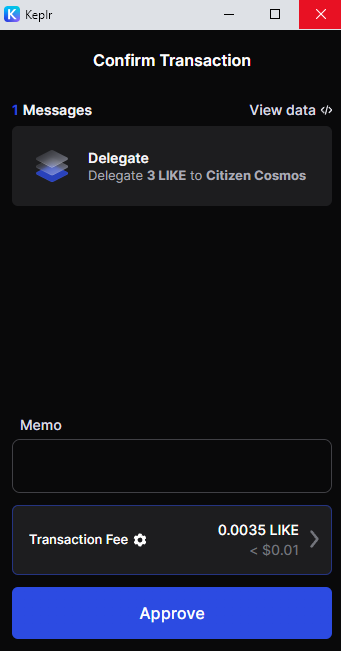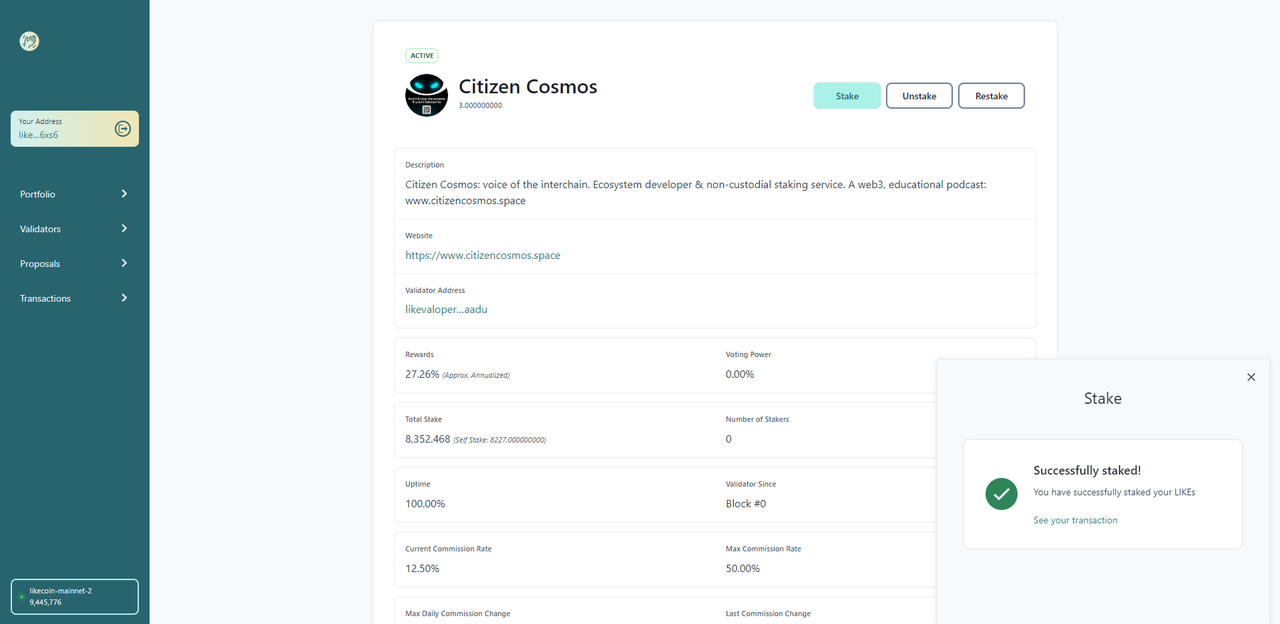How to stake Likecoin
Staking is the process of locking up a digital asset to provide economic security for a public blockchain. We have prepared a step-by-step guide on how to stake LIKE using Keplr (you might be using any other wallet. It doesn't really matter. The staking option works more or less the same. The idea is that you need to find the 'reward' or the 'validator' tab and then delegate the desired amount to a desired validator).
How to stake LIKE using Keplr
First go to the dao.like.co and click on Keplr Browser Extension:
And connect the Keplr:
Next, click on Validators to see all the validators:
You can find the Citizen Cosmos validator by scrolling down the page, or by searching for "Citizen Cosmos":
Click on the selected validator:
Press the Stake button and enter the amount you wish to delegate and click on Next:
Next, click on Send and approve the transaction:
Congratulations, you have successfully staked your LIKE:
You can view the statistics in the Portfolio tab:
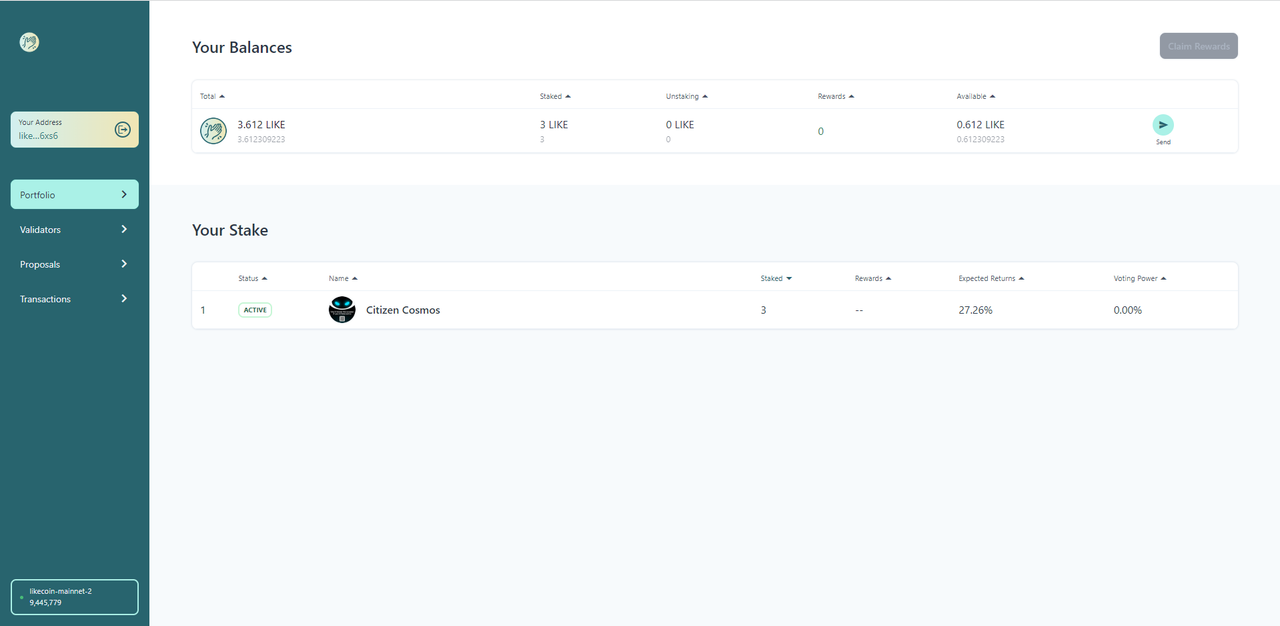
If you would like to support our mission in creating educational content and aligning the goals of different communities, please stake with us here:
Join our community, to build a future where communication is decentralized. May the code be with you!