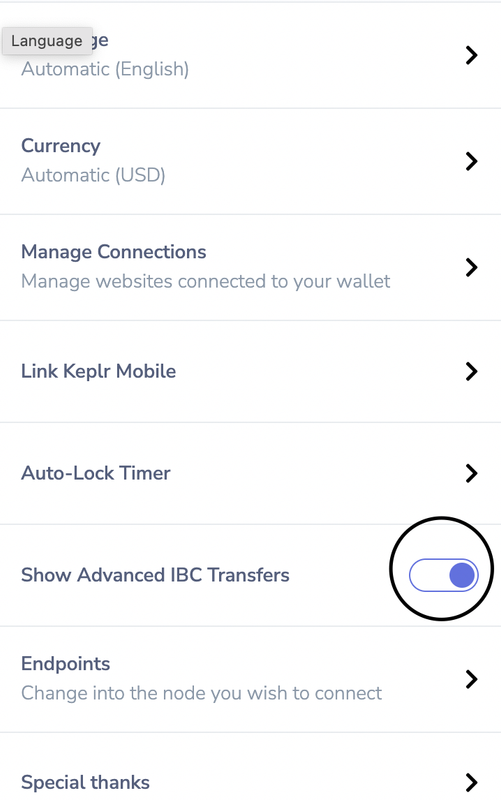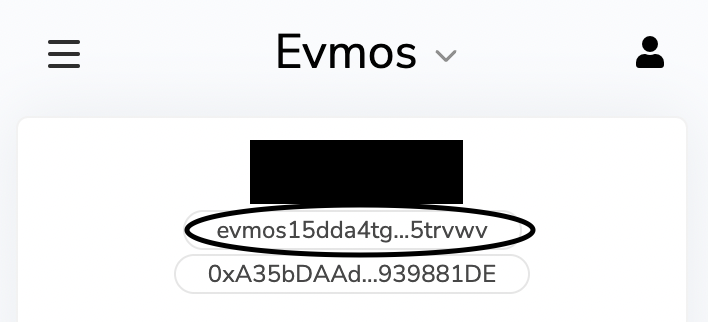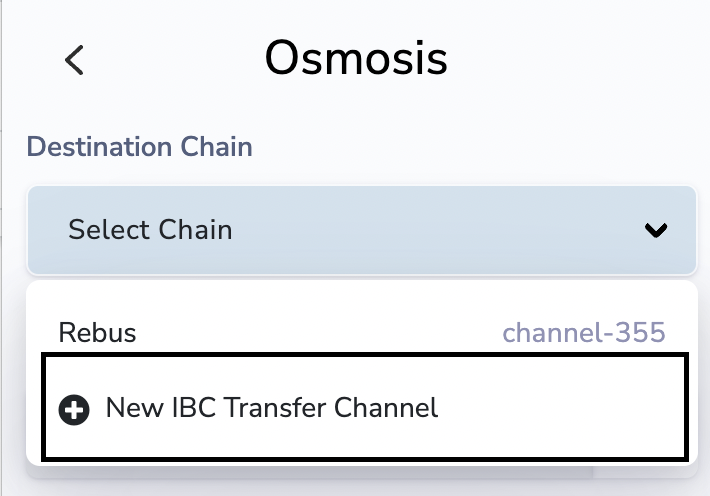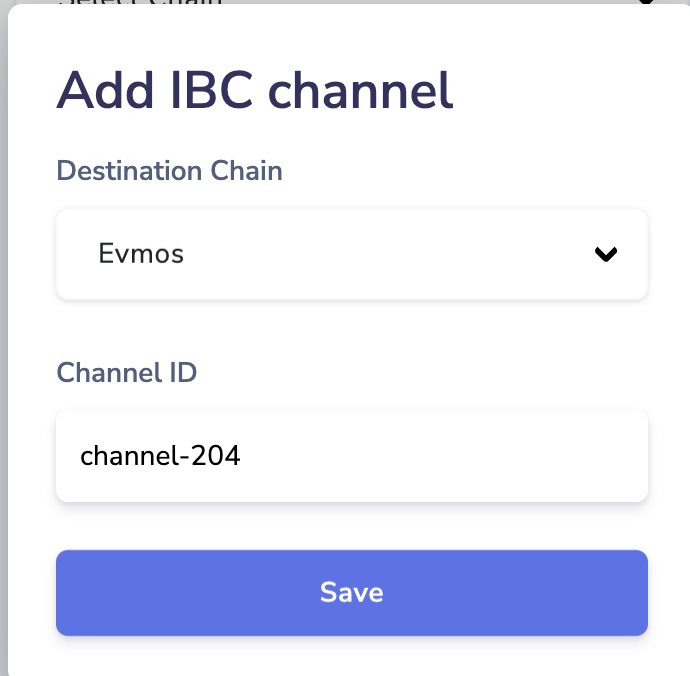Sometimes you need to send your tokens from one chain to another using Keplr. But many people really struggle with this. We made this guide for newbies to show how you can do this. We will show it on Osmosis to Evmos transfer. So, let’s go.
First, you need to turn Advanced IBC transfers on
Then, you need to copy your Evmos address
Then, you need to add New IBC Transfer Channel
And add EVMOS channel
And now you can transfer your tokens
Now, after you sent your tokens from Osmosis to Evmos you can stake them.
Click stake
You find a validator and click Manage
You enter the amount you want to delegate, and click Delegate. As a good practice you should leave some tokens for future fees
Then, you need to approve the transaction with Keplr
That’s it. You have transferred tokens from Osmosis to Evmos and staked them.
If you would like to support our mission in creating educational content and aligning the goals of different communities, please stake with us here:
Join our community, to build a future where communication is decentralized. May the code be with you!