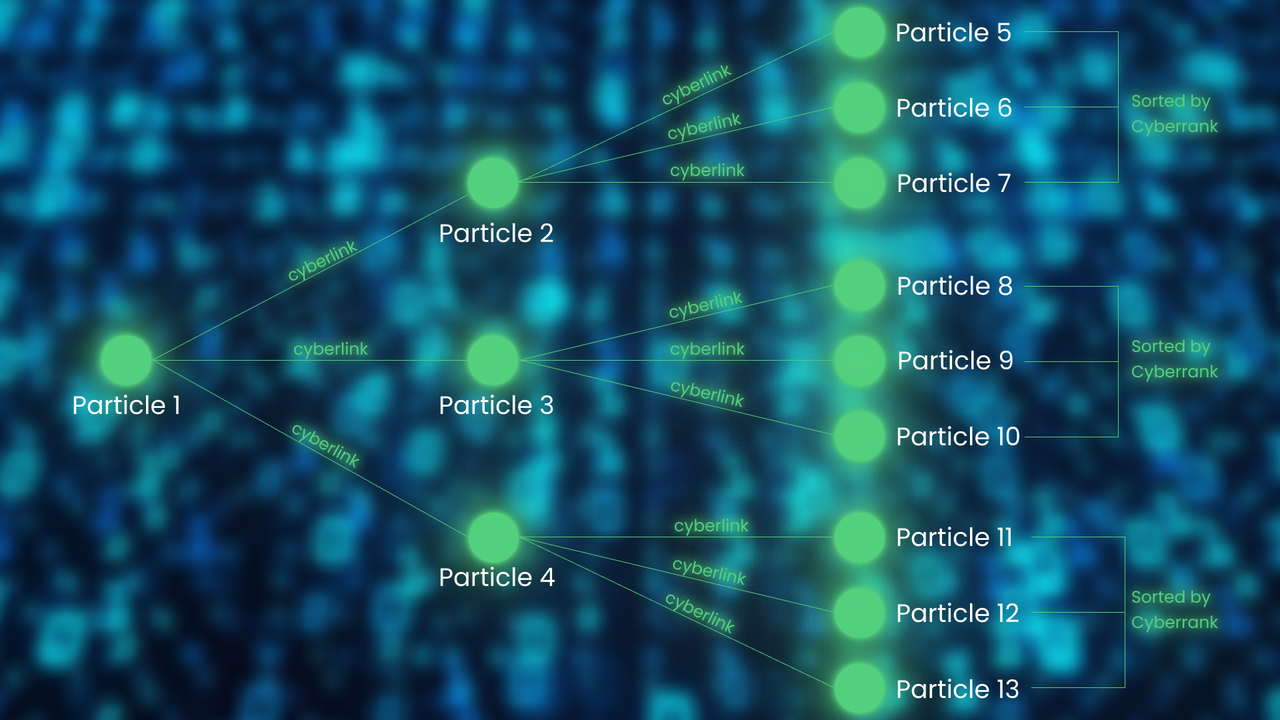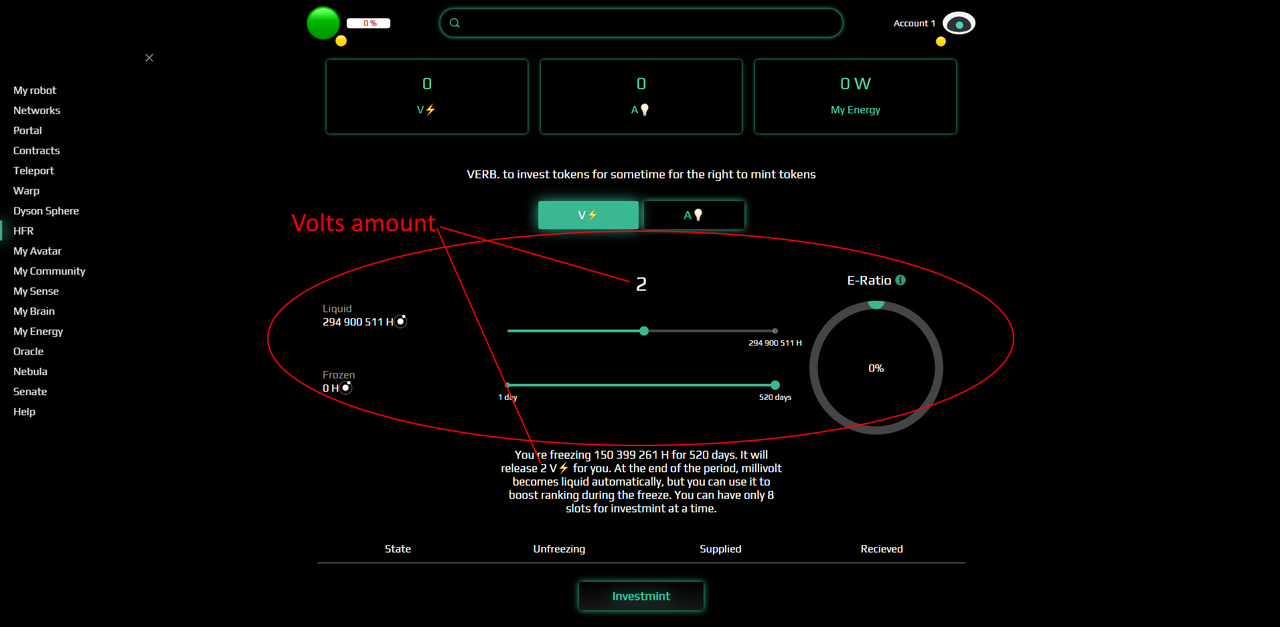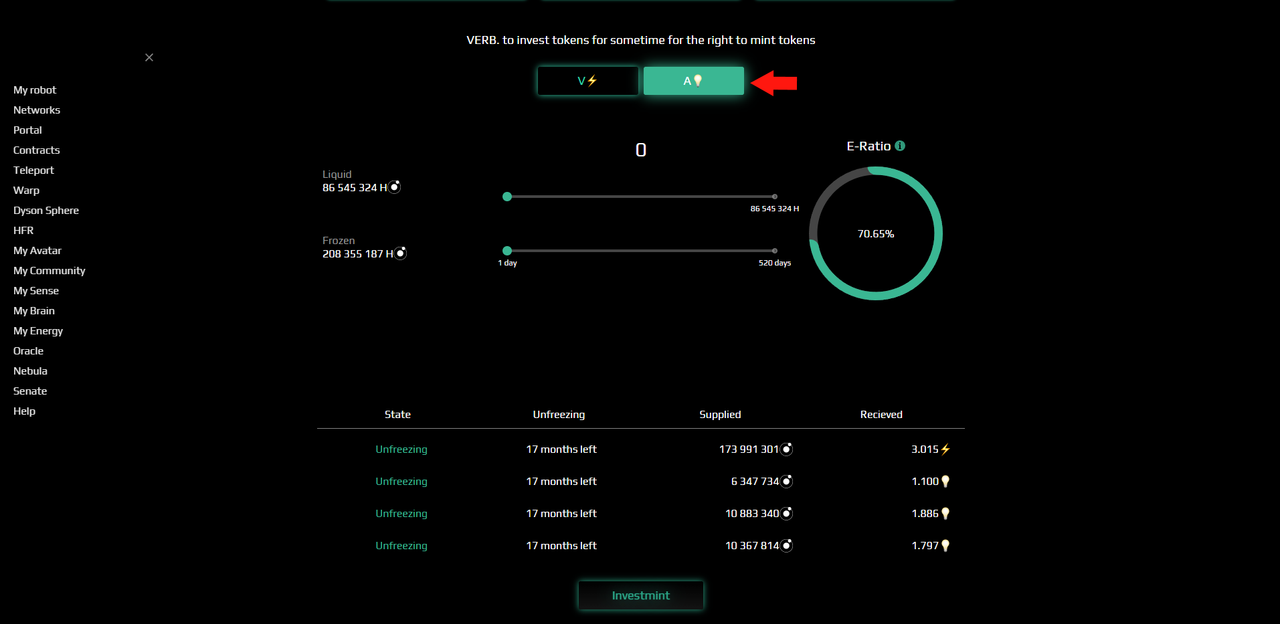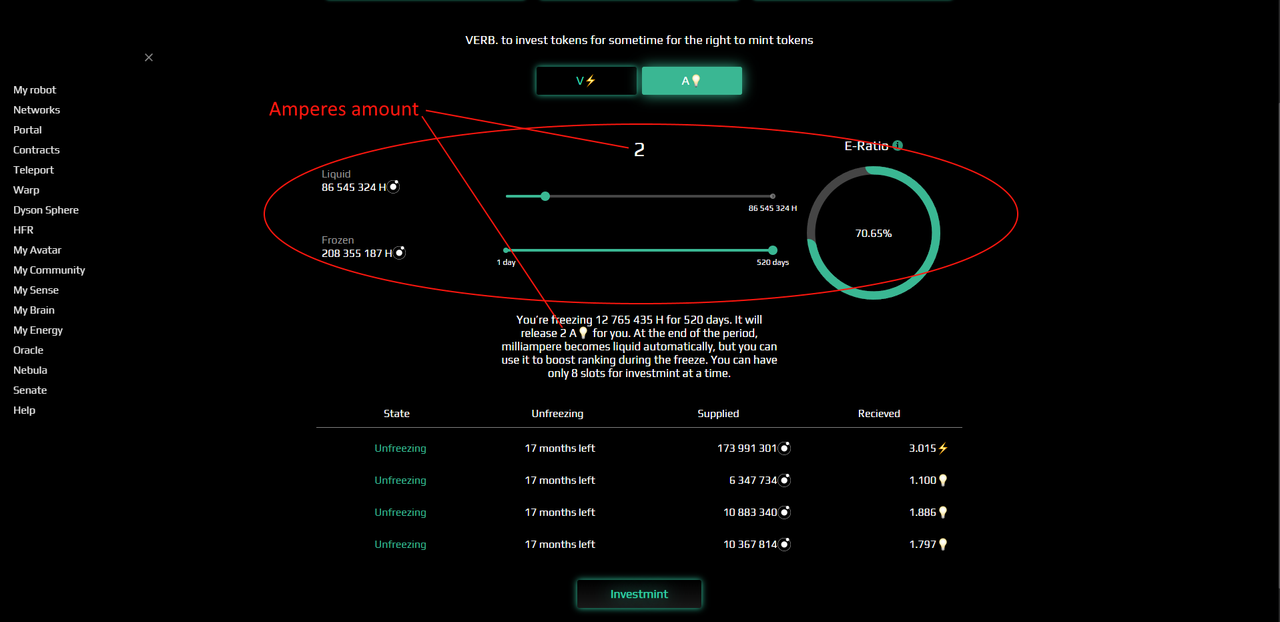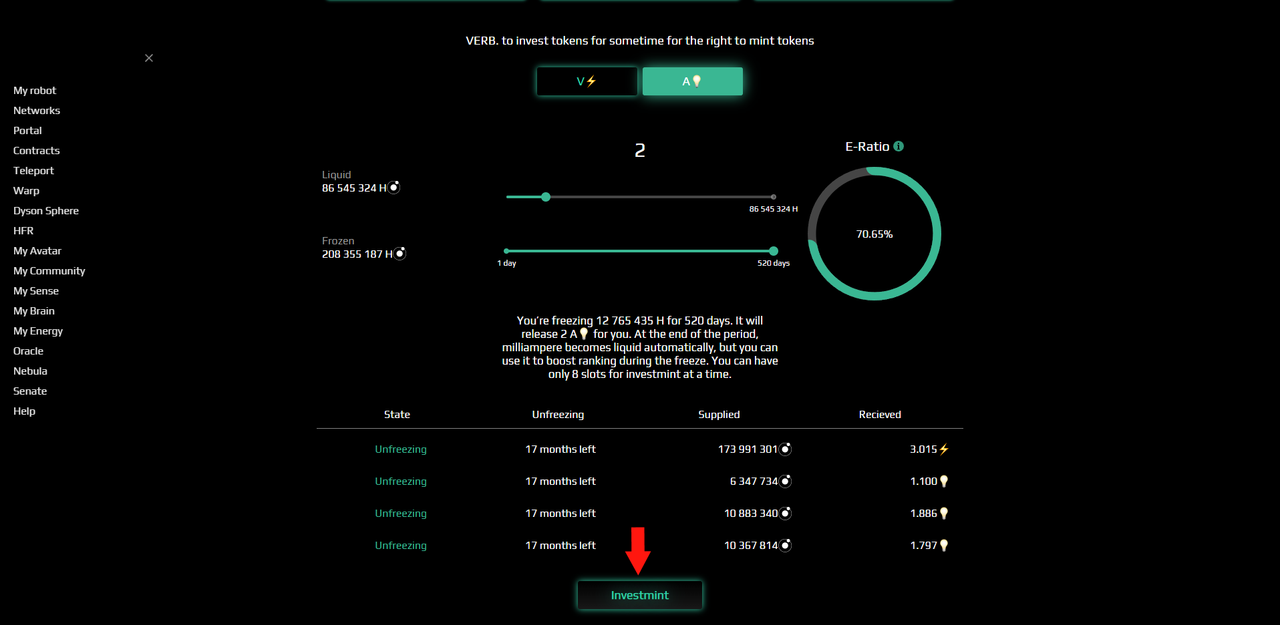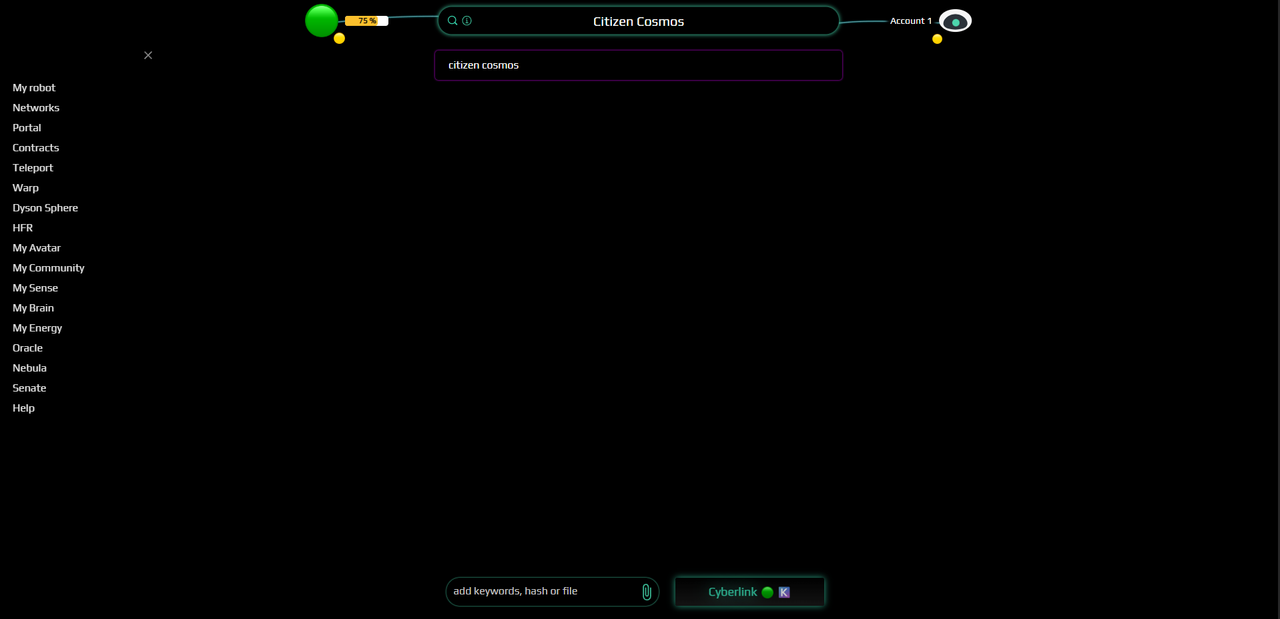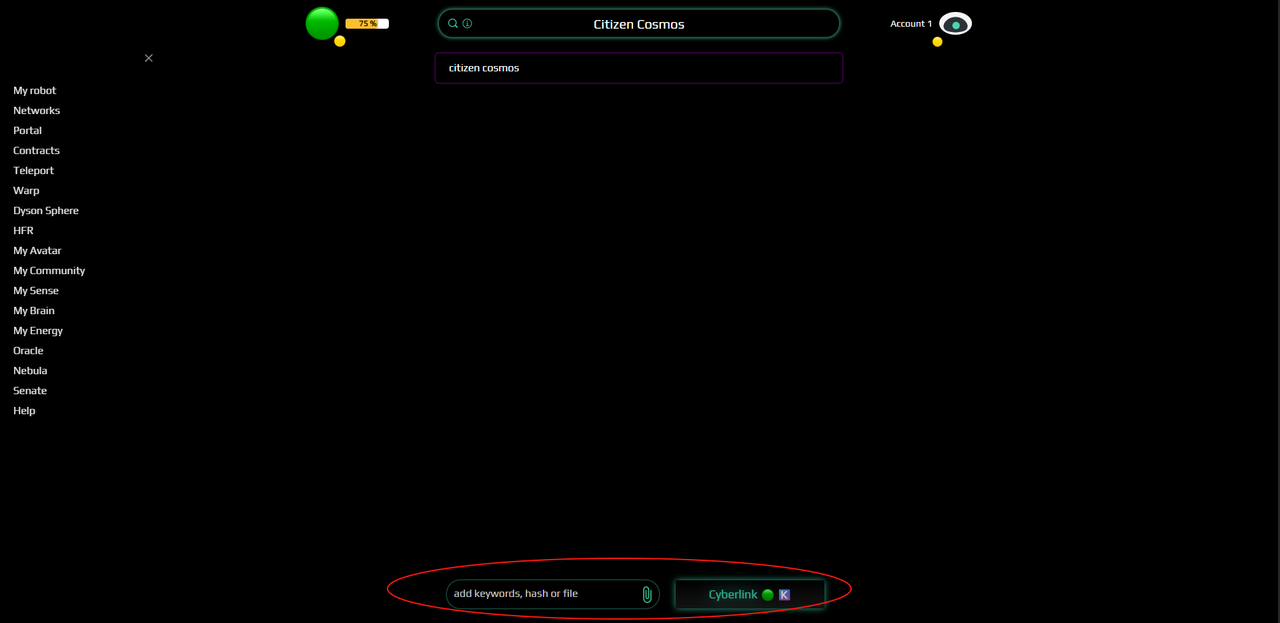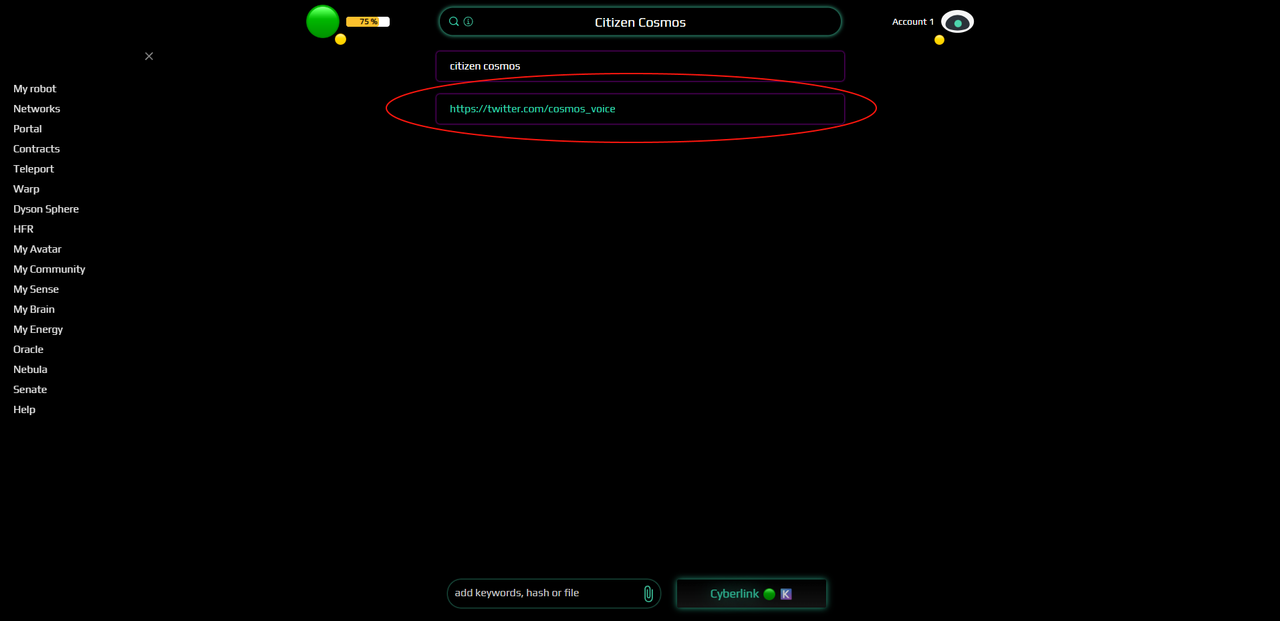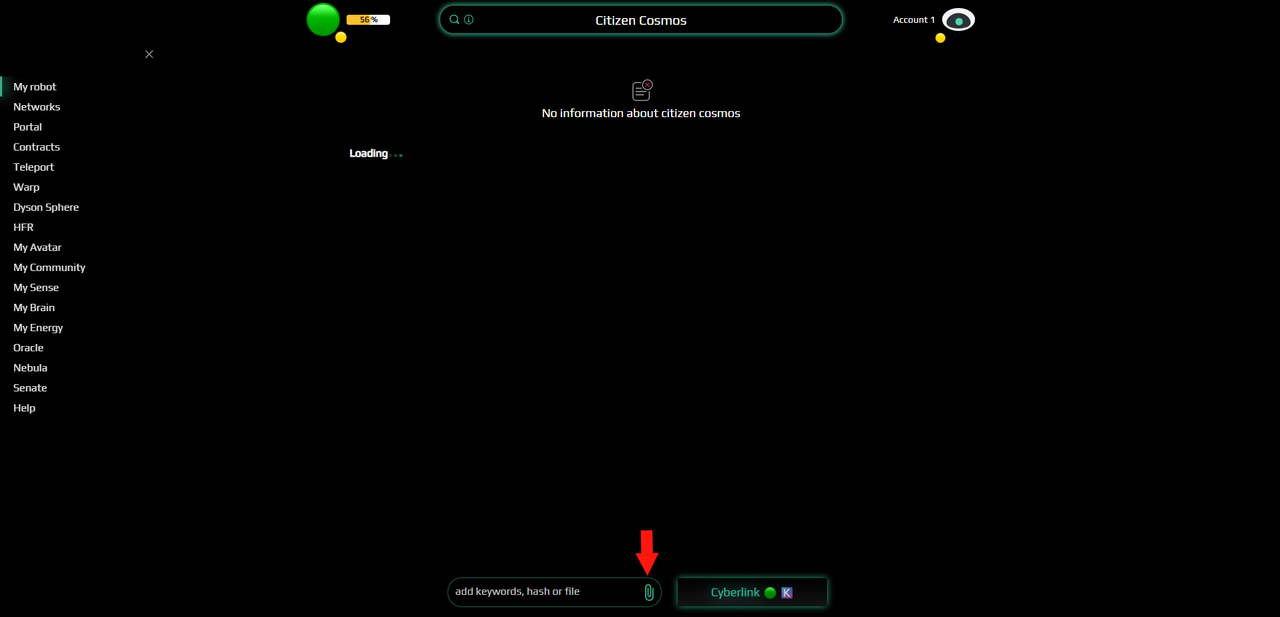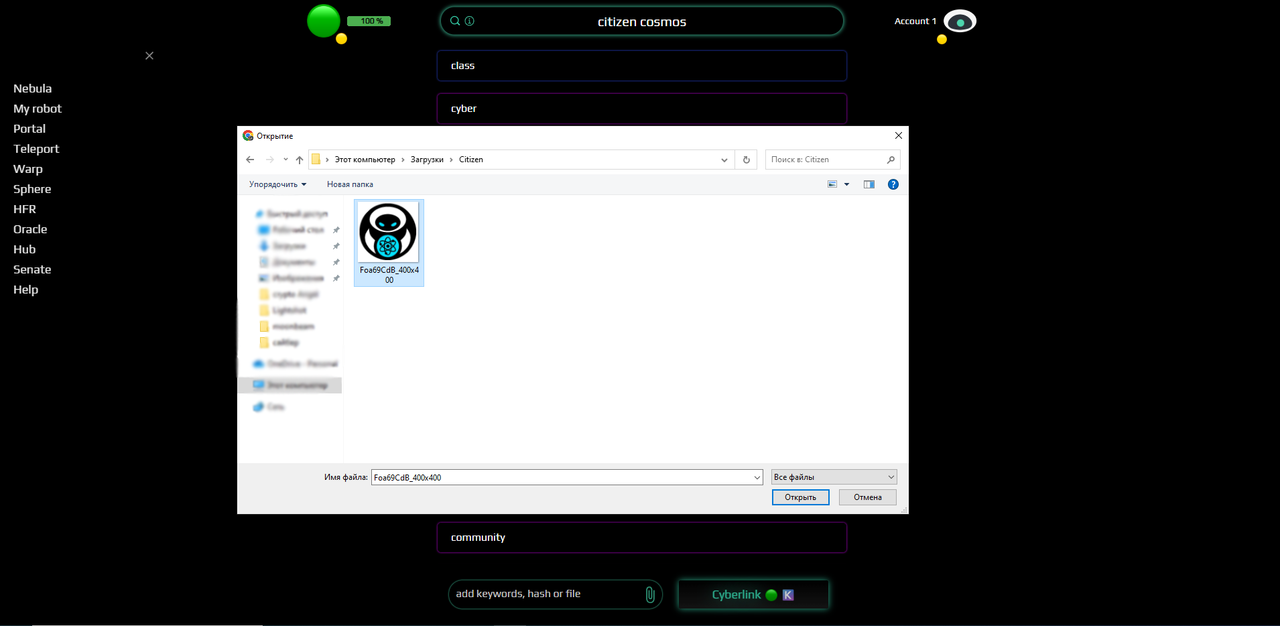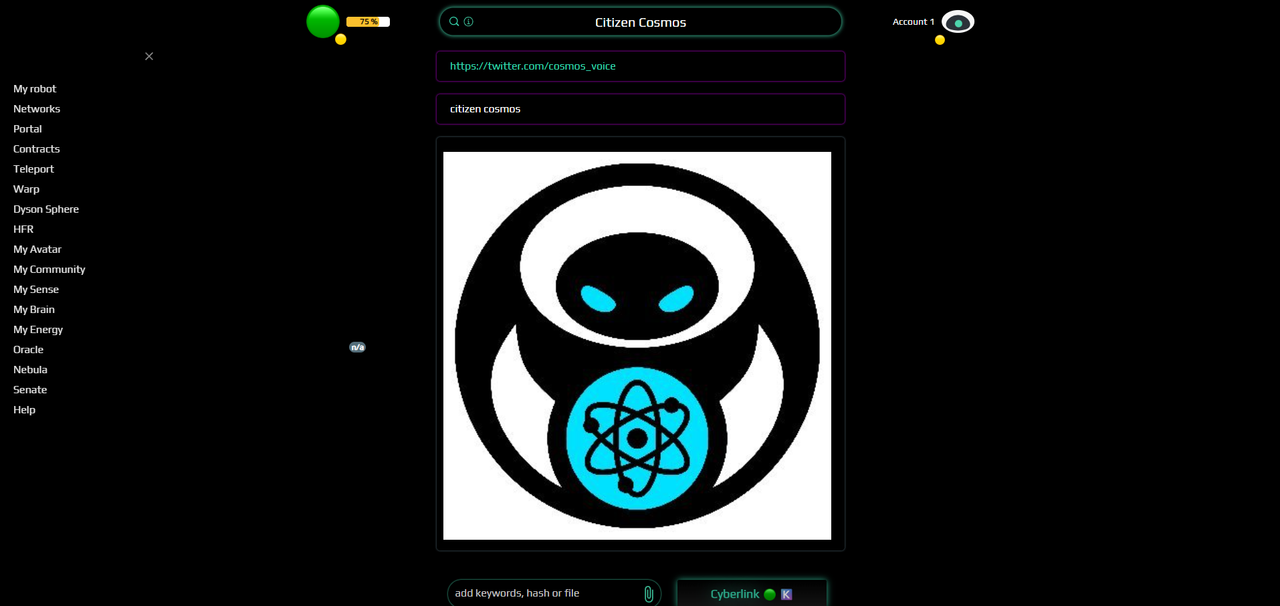Bostrom-Cyber: a complete guide. Part 5 - How to create a cyberlink & use cyb.ai
Particles, cyberlinks and search bar
Particles are bits of Information (text, image, audio, video files or any other information, such as - map coordinates) that are registered on the Bostrom blockchain. Each particle is stored using IPFS, hence is immutable.
A cyberlink is a link between two particles registered in Bostrom blockchain by a particular neuron. In the case of Cyber and Bostrom a neuron is just another word for a user. Each user represents a neuron, and together - they represent a global formation of the superintelligence. To create a cyberlink in Bostrom, neurons need to have any number of Ampere and 1 or more Volt tokens on their balance.
In other words, one can describe a cyberlink as the most simple, verifiable and immutable communication process. When subject A interacts with object B, they communicate. They do so by creating a cyberlink, which in its turn is the backbone route for all the information contained in Bostrom.
There is a search bar in cyb.ai. When a user enters a query in the search bar cyb.ai computes the IPFS of query contents. If there are cyberlinks originating from the search query's IPFS hash, then the chain returns particles sorted by cyberrank, cyb.ai node retrieves files from IPFS and presents these results.
Thus, the cyb.ai search bar displays particles that are cyberlinked to the search query particle. We don't need any tokens to use the cyb.ai search string, unlike creating cyberlinks.
How to create a cyberlinks
Before we can create a cyberlink, we need resources to interact with the Bostrom blockchain (aka superintelligence). These resources can be obtained in the process of investiminting.
For each staked BOOT a HYDROGEN(H) is minted (at a 1 to 1 ratio) free of charge. With this HYDROGEN we can investmint for a limited period (1 to 520 days) to produce VOLT and AMPERE tokens (both are needed to create cyberlinks). In essence, the longer a user/neuron locks their H for, the more assurance in the network they show, and the more V or A they can produce. With time, the production of V and A becomes more and more difficult.
Each VOLT token on the neuron's balance allows creating (roughly, for the moment) 1 cyberlink per day. The ability to create cyberlinks is restored within a day. This is represented by a battery, separately for each neuron. Each transaction or action on the Bostrom blockchain uses some amount of battery. If the network is underloaded, one can produce more cyberlinks (currently, this is up to 4 cyberlinks for each Volt on balance per day).
Amount of AMPERE tokens on a balance of the selected neuron is used to compute ampere-per-cyberlink metric, which is used in cyberrank algorithm. The more AMPERE tokens the neuron has, the higher his cyberlinks would be ranked. Cyberrank is recalculated for each cycle.
To get started (assuming you already have H, if you don't please refer to THIS guide) go to cyb.ai and click on HFR (Note that I currently have an empty battery):
Here we can choose the amount of HYDROGEN(H) and the period for which we want to freeze them. By moving the slider you will see how the amount of VOLTS(V) changes:
After selecting the amount of HYDROGEN(H) and the period for which they are frozen, click on Investmint:
Now, we need to obtain AMPERE tokens. To do this click on AMPERE(A):
Here we can choose the amount of HYDROGEN(H) and the period for which we want to freeze them. By moving the slider you will see how the amount of AMPERE(A) changes, after selecting the amount of H and the period for which they are frozen, click on Investmint:
Now we have AMPERE(A) and VOLT(V):
The battery shows how much Energy(W) is now available. Energy (W) is the product of ampers and volts:
ENERGY(W) = VOLT(V) x AMPERE(A)
Our battery is not empty, by clicking on it we will see how many cyberlinks we can create. The battery will fill up during the day:
We can now create a cyberlink. To do this, write in the search box query, which should give our result, for example - Citizen cosmos:
We see the results that are returned by our query:
To get our result for this request, we can attach an image, text, or a hash - this is the creation of the cyberlink:
I'll provide a link to the Citizen Cosmos Twitter here:
Now, when you search for "Citizen Cosmos" in the search box, my result will also be displayed:
In the same way you can create a cyberlink with an image, video, document or any other information:
Select the file you want to upload and click on Open:
Great, we created a cyberlink with the logo Citizen Cosmos:
If you would like to support our mission in creating educational content and aligning the goals of different communities, please stake with us here)
Join our community, to build a future where communication is decentralized. May the code be with you!
This guide was created for Citizen Cosmos by Magican