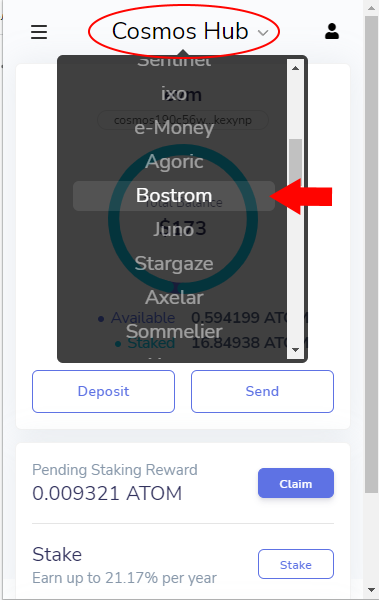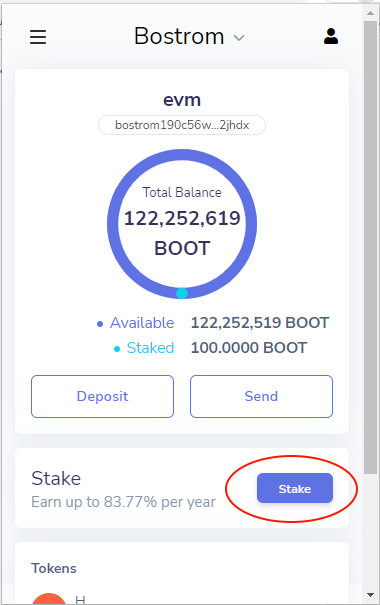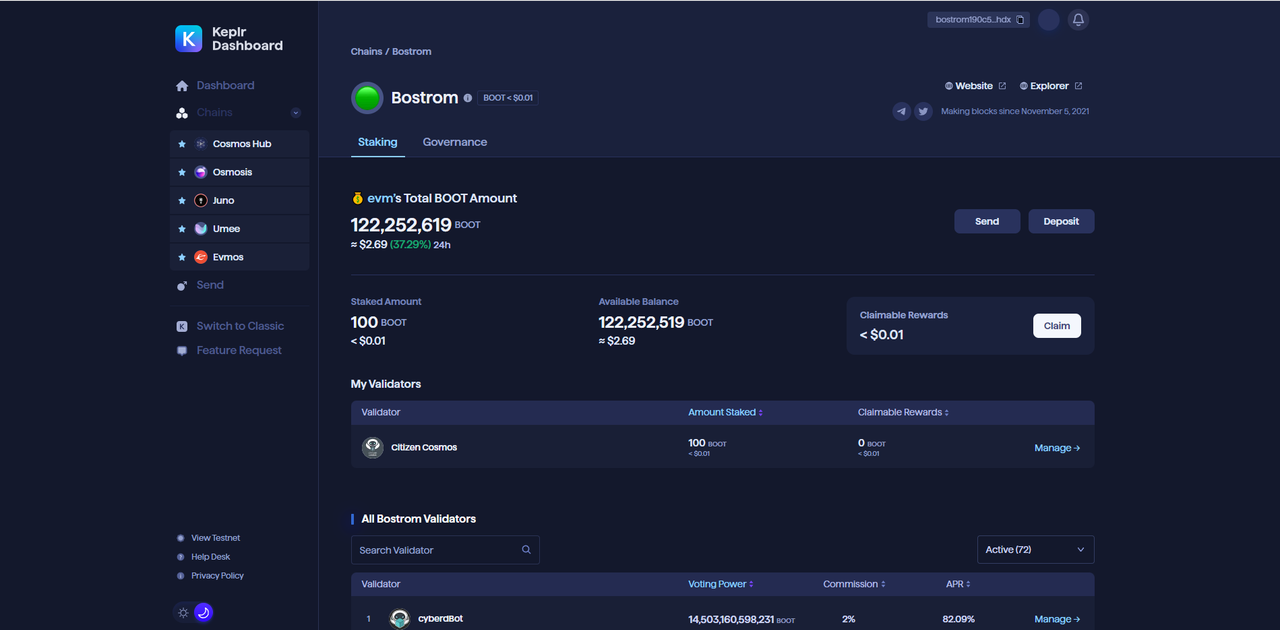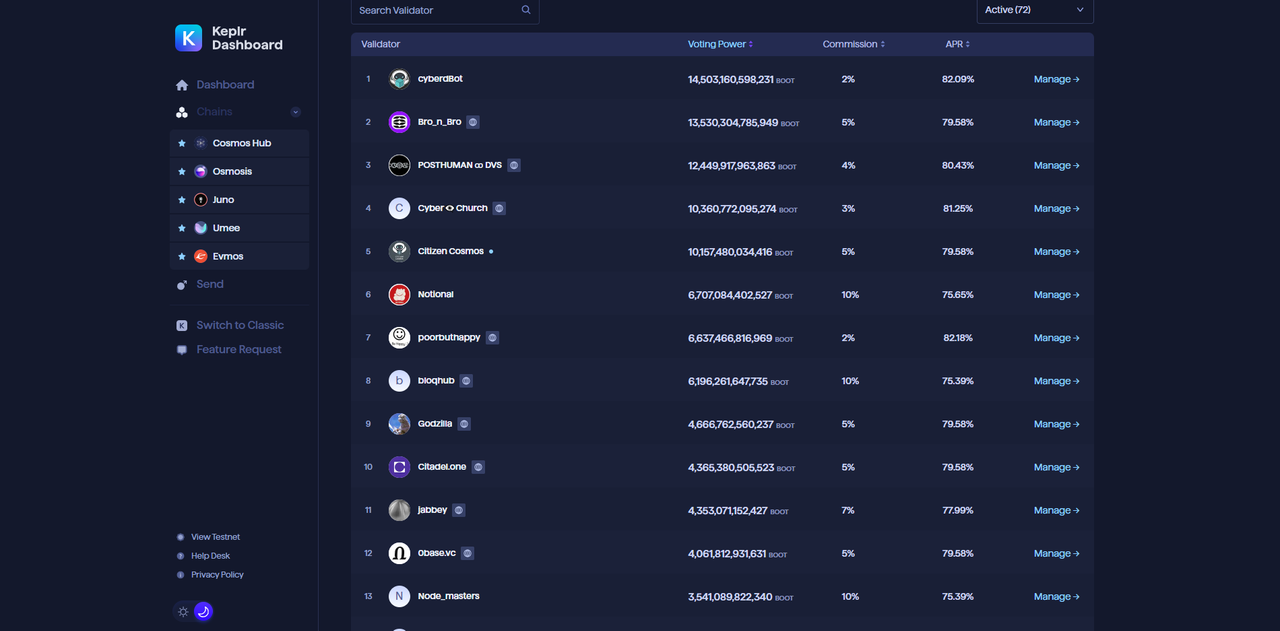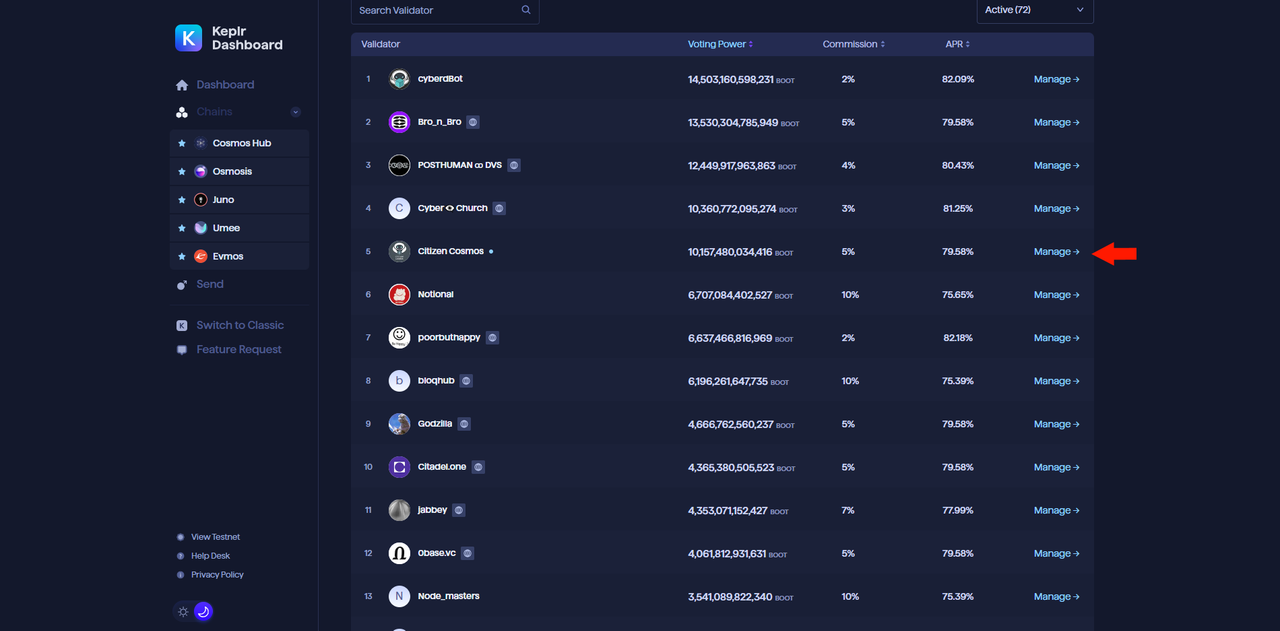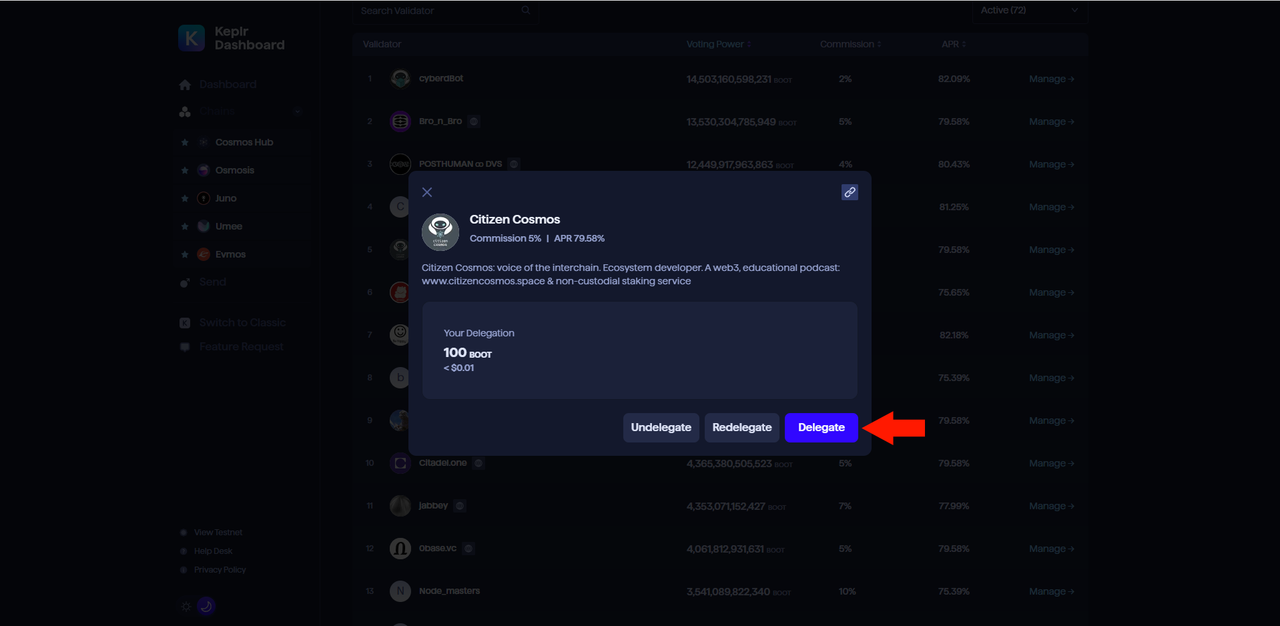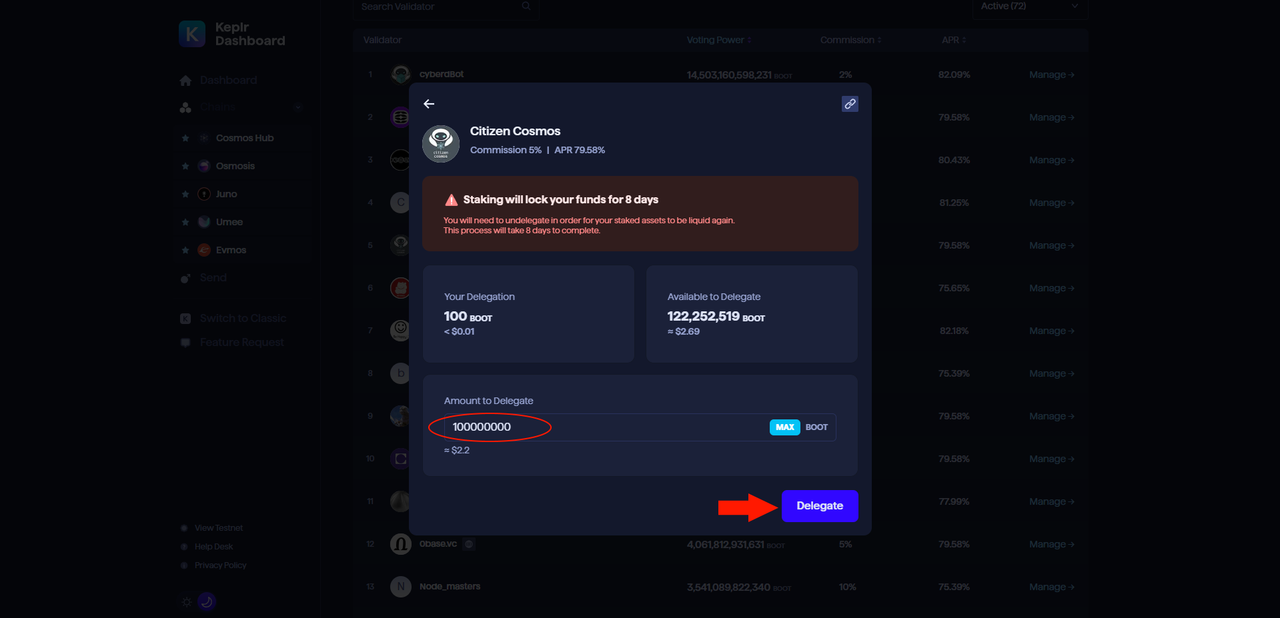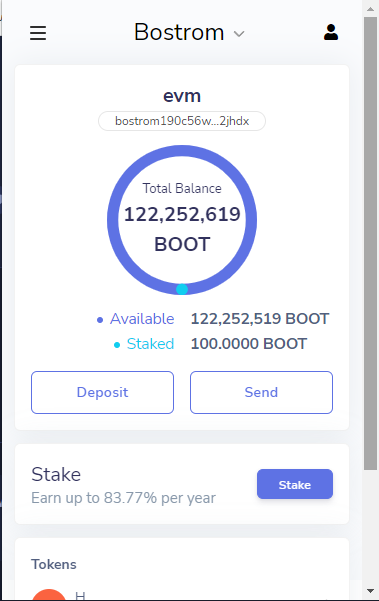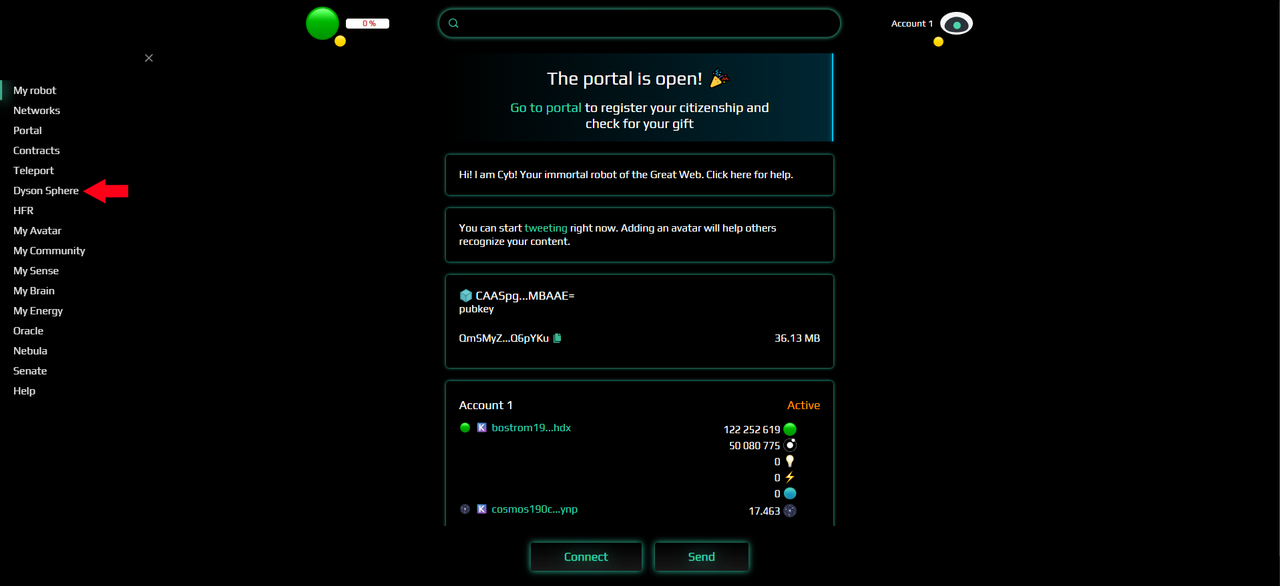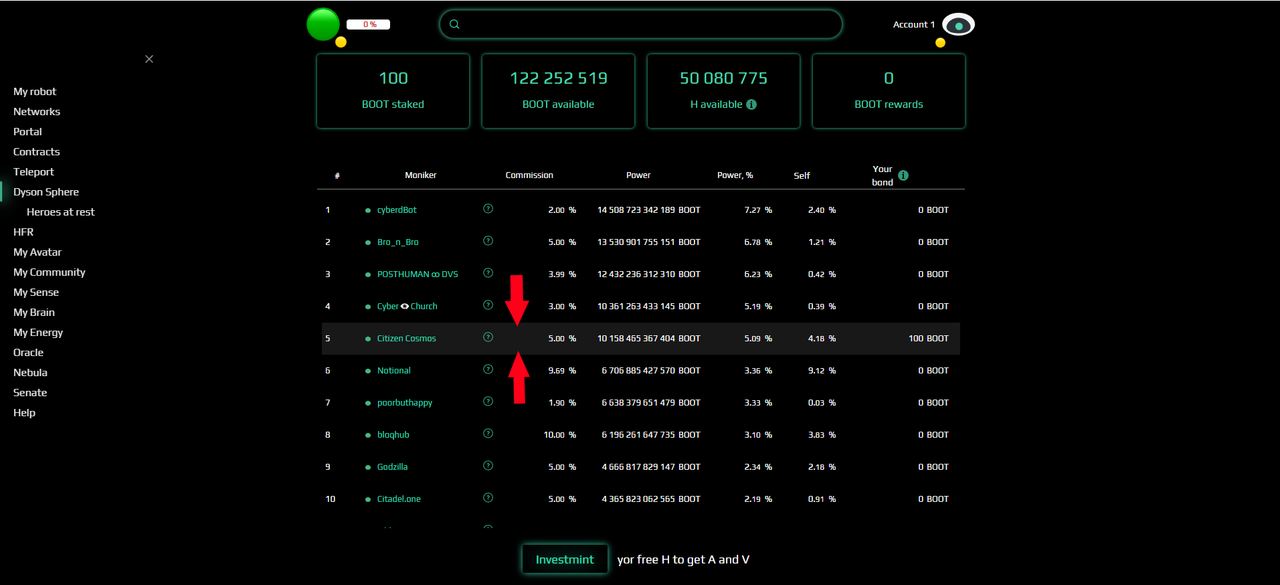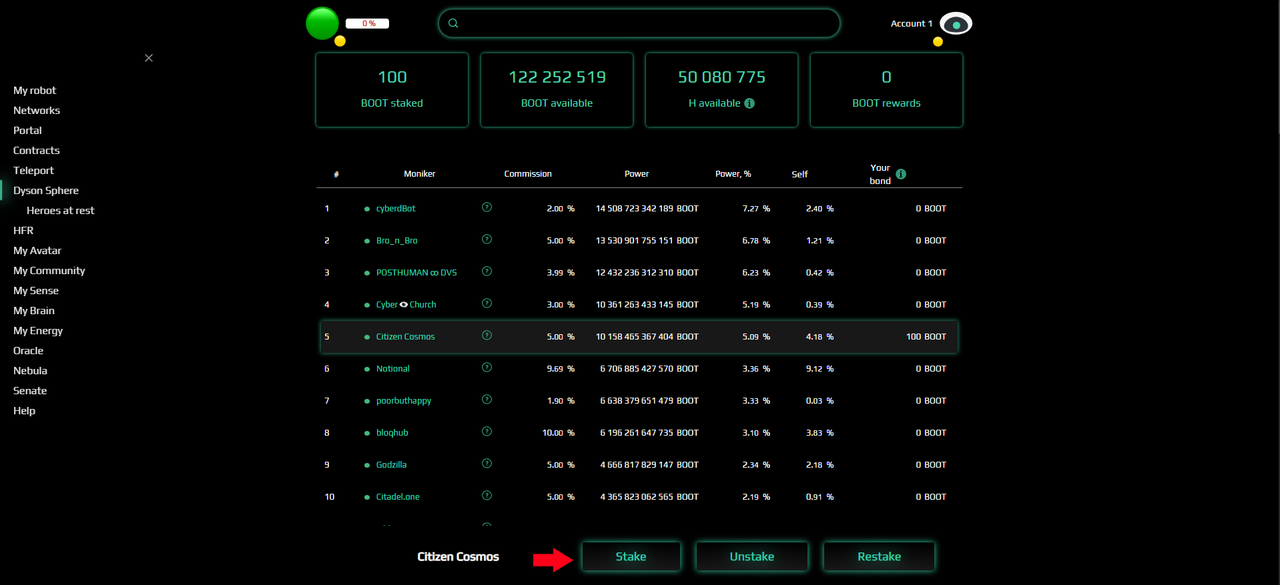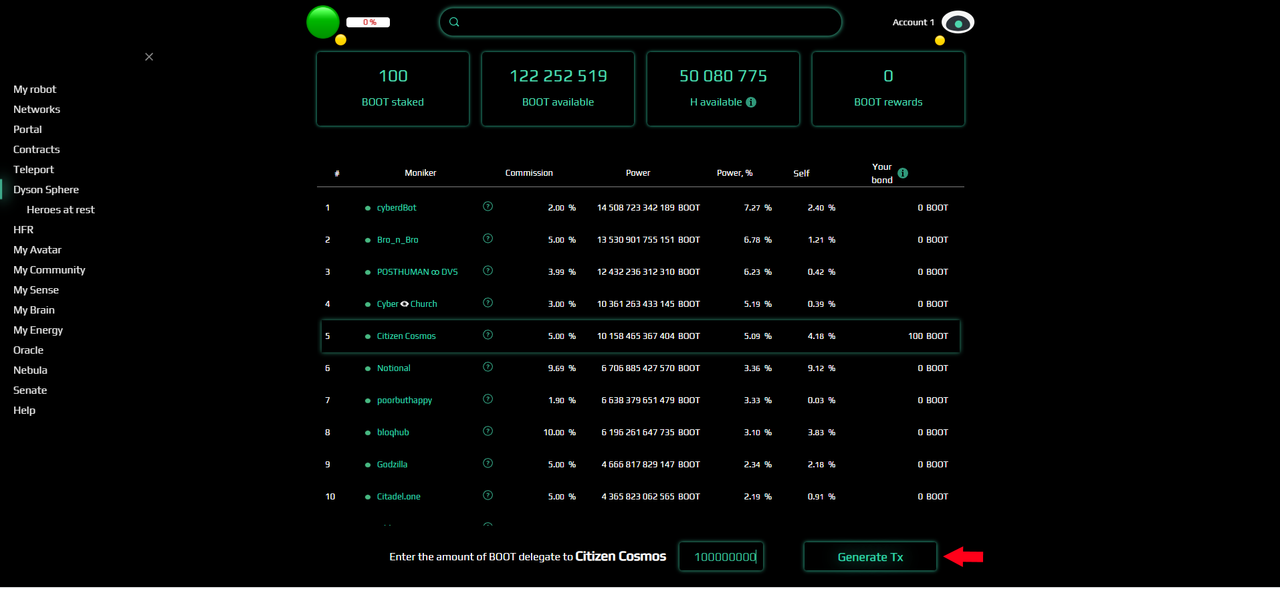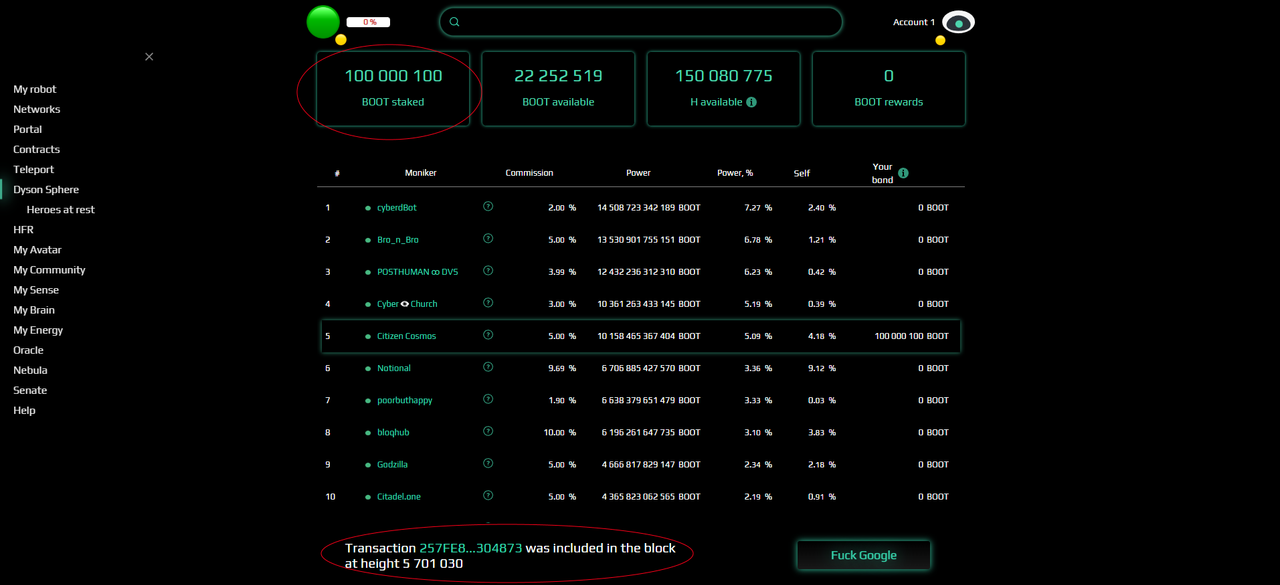Bostrom-Cyber: a complete guide. Part 4 - How to stake BOOT
How to stake BOOT
There are 2 ways to stake your BOOT tokens:
1.Using Keplr
Open Keplr, and select the Bostrom chain:
To stake your BOOT tokens, all you have to do is click Stake in the Keplr wallet:
The Keplr Dashboard website will open, and by scrolling down the page below we will see a list of validators:
Сhoose a validator to whom you will delegate your tokens and click on Manage. If you want to support us, please stake with Citizen Cosmos. However, please do not forget to delegate to smaller validators and decentralzie your stake
Next, click on Delegate:
Click on Continue to Delegate:
Choose an amount to delegate and click on Delegate:
Done. Your available and staked balance is now available in the Keplr wallet:
2.Using cyb.ai
Let's go to cyb.ai and click on Dyson Sphere:
Сhoose a validator to whom we will delegate our tokens and click on it. If you want to support us, please stake with Citizen Cosmos. However, please do not forget to delegate to smaller validators and decentralzie your stake:
Click on Stake, enter the amount of BOOT and Generate TX:
Great, our transactions was included in the block:
In the next part of the guide, we will learn how to create a cyberlinks.
If you would like to support our mission in creating educational content and aligning the goals of different communities, please stake with us here)
Join our community, to build a future where communication is decentralized. May the code be with you!
This guide was created for Citizen Cosmos by Magican